How to Update Drug in Medication History?
What is an Update Drug?
The update drug means changing the SIG information for the prescription that is already sent to the pharmacy.
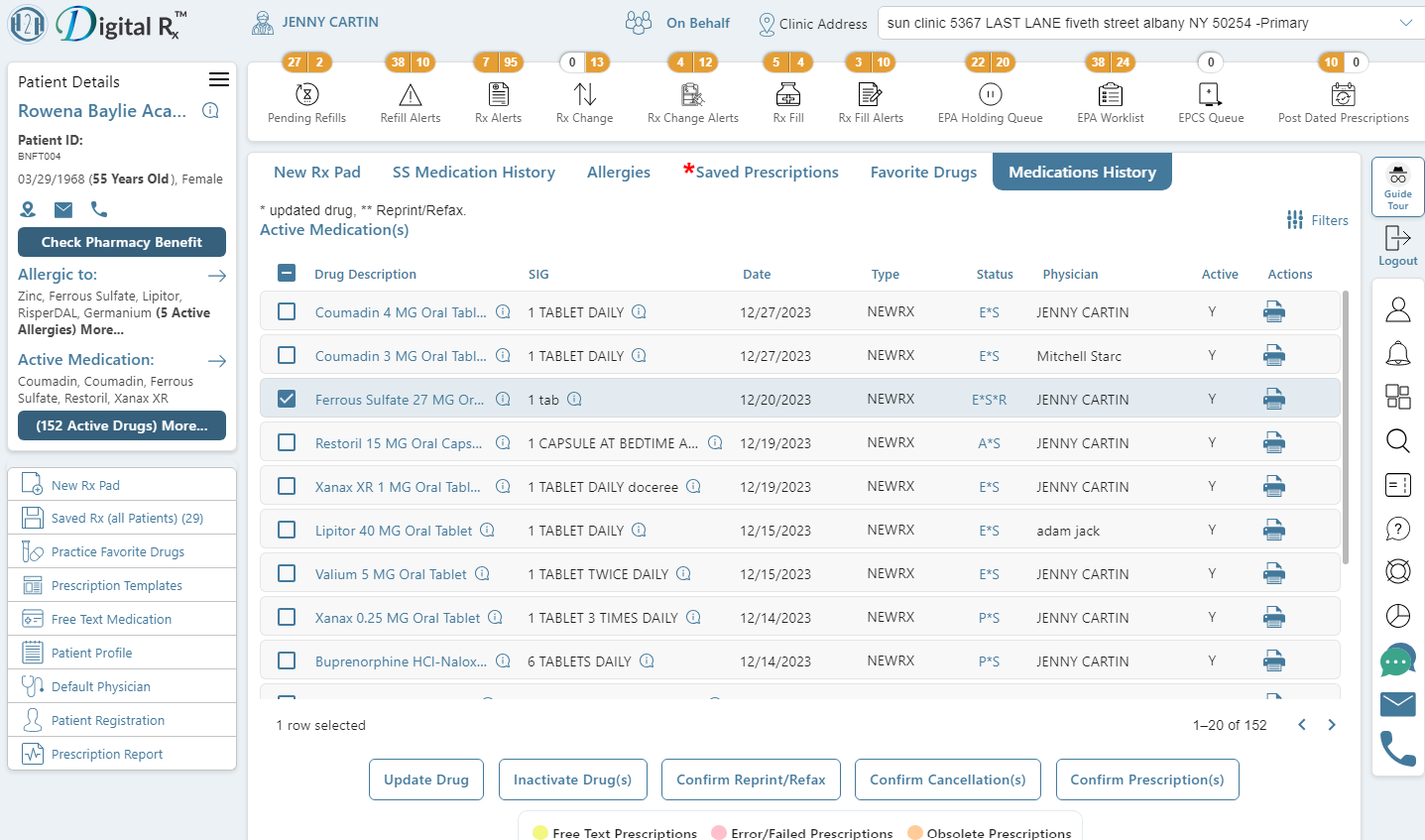
How to update drugs by changing SIG information?
In the prescription history of an existing prescription, the only modifiable element is the SIG, and such changes are permissible solely with a compelling reason provided. To initiate this process, choose the patient and access the New Prescription screen. Navigate to the Medications History tab to view the medication history. Select the desired drug from the medication history and proceed by clicking “Update Drug.” This action will open the drug update view, where you can navigate to the SIG field to modify the SIG information. Input the reason for the change in the Comments box and conclude the process by clicking the “Submit” button.
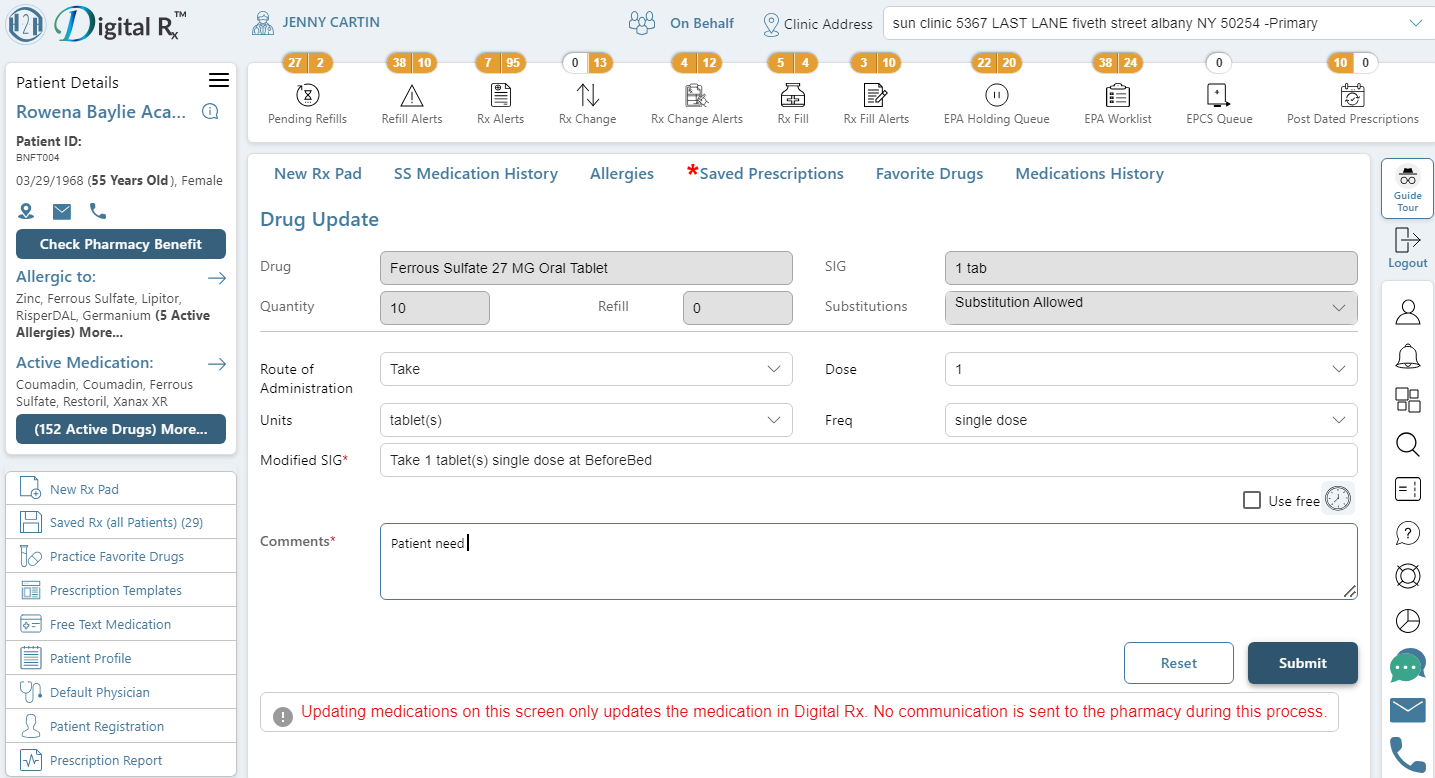
Note: Modifying medications on this interface solely affects the medication records in H2H Digital Rx. There is no transmission of communication to the pharmacy during this update process.