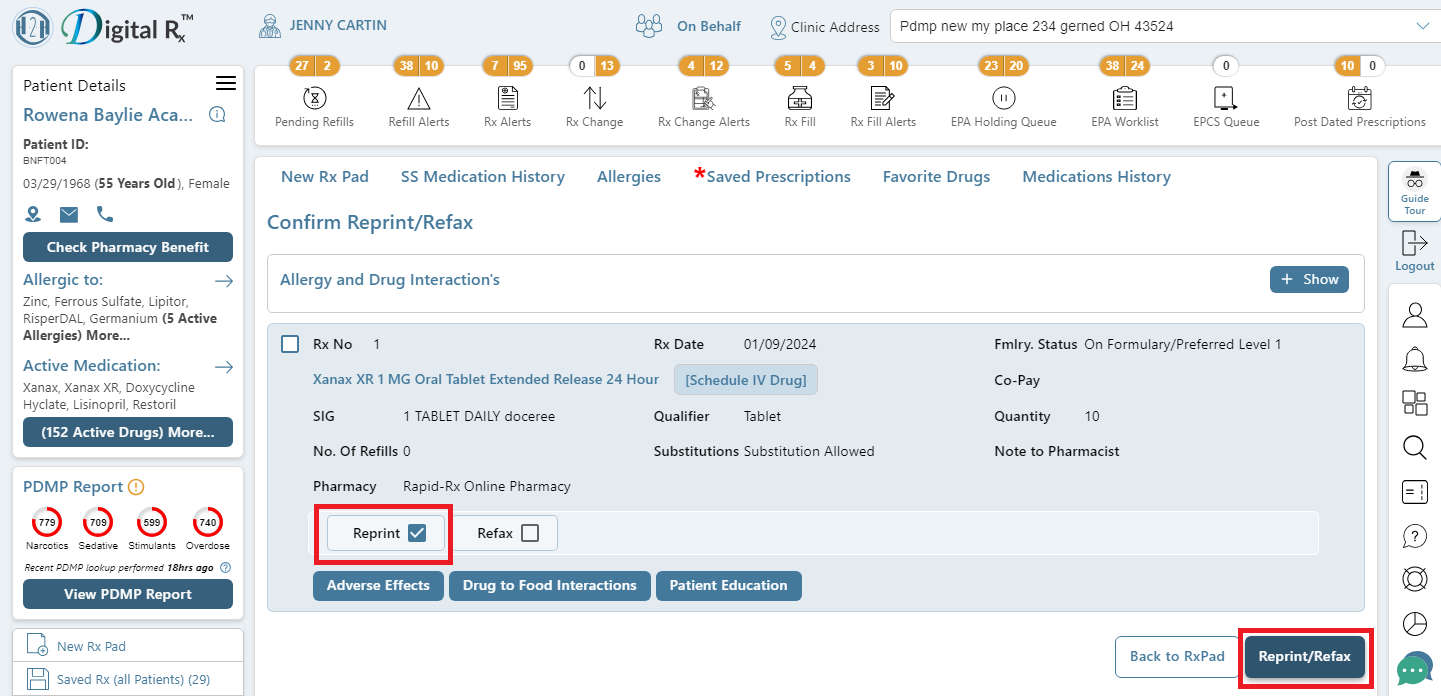How to Reprint/Refax a Rx in Medication History?
What is a Reprint/Refax?
From medication history, the printed or faxed prescription can be reprinted/refaxed.
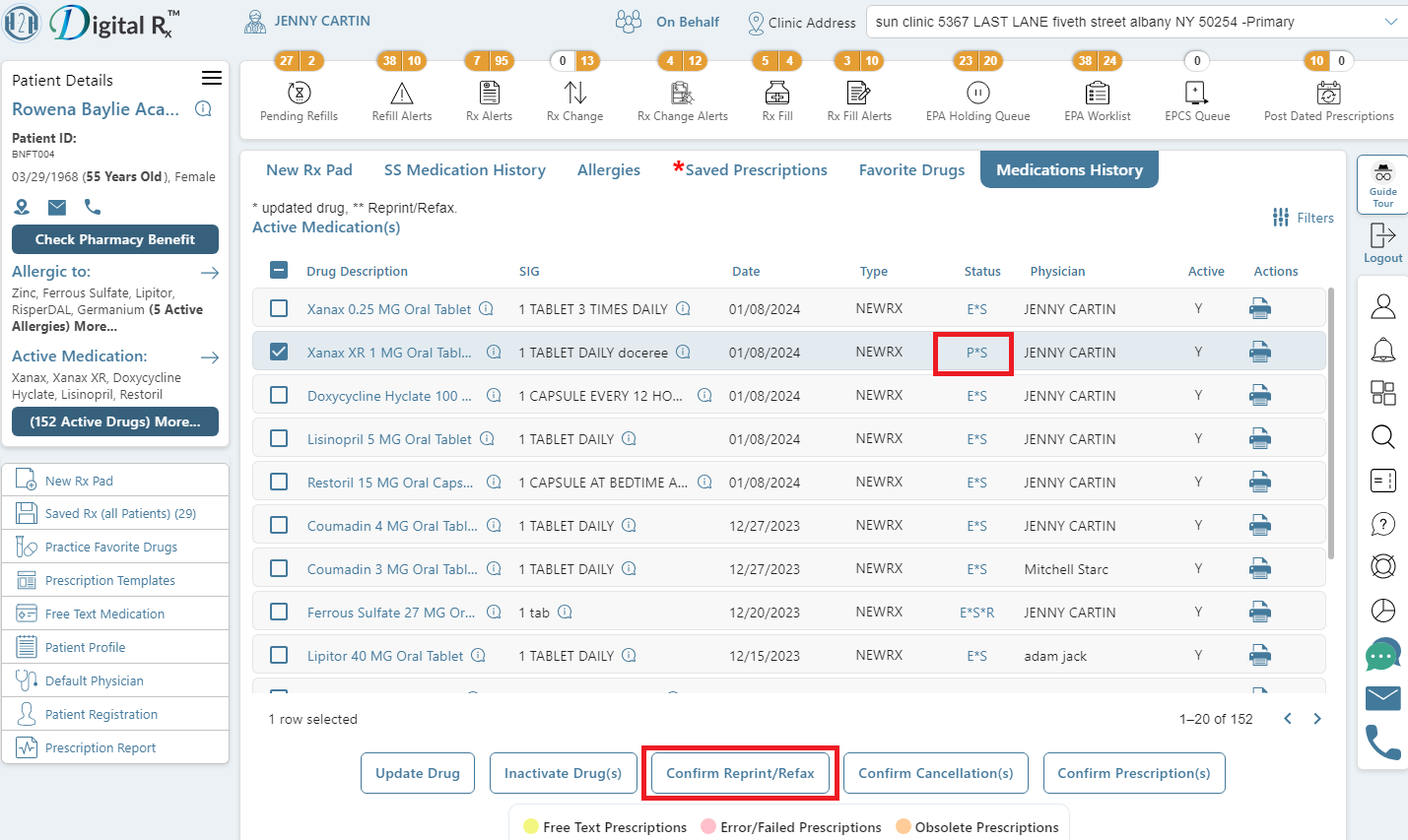
How to Reprint or Re-fax a prescription?
To reprint or refax a previously printed or faxed prescription, adhere to these steps:
- Choose the patient for whom you need to prescribe and navigate to the Medication History tab. This section will show the patient’s medical history, including all active prescriptions.
- Check the box located to the left of the specific prescription(s) you wish to reissue.
- Click on the “Confirm Reprint/Refax” option. Digital Rx will replicate the previous action, whether it was a print, fax, or a combination of both, for the selected prescription(s).