How to process Electronic Prior Authorization (EPA)?
How to Process EPA?
- When the payer responds to the initialized request with a few questions the status will change.
- Then PA status will change from In Progress-initialized to In Progress-Open.
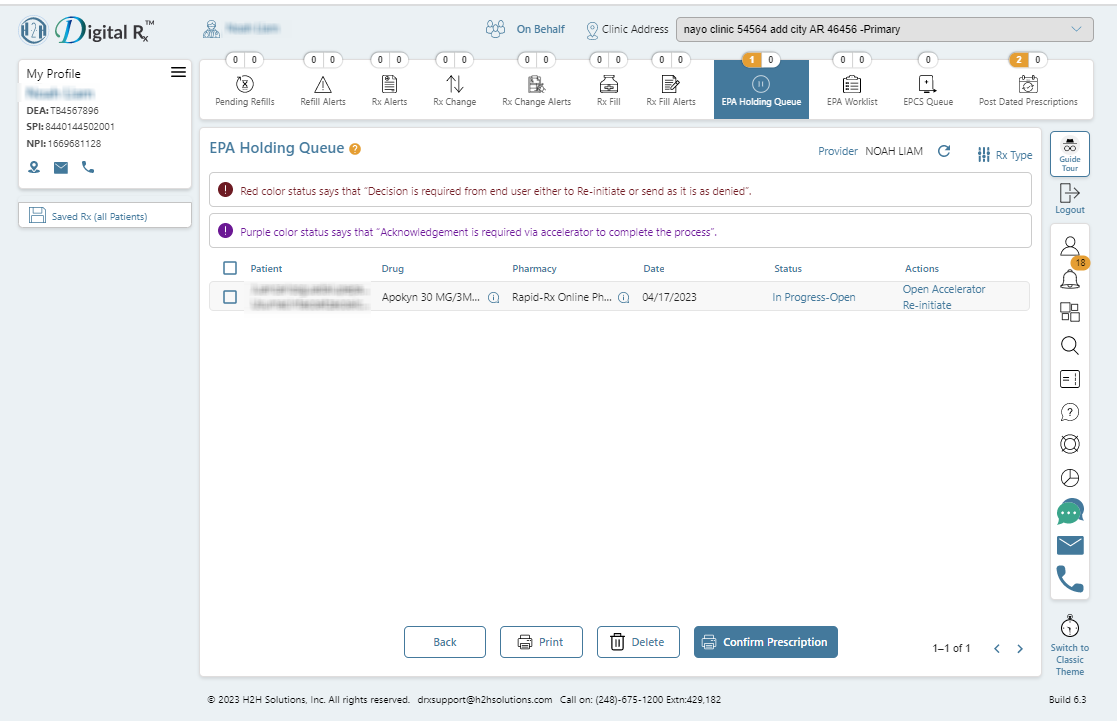
- Click on status to view the EPA record details
- And then click the Close button.
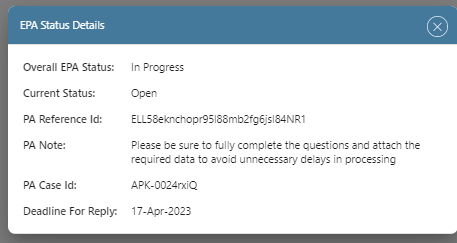
- Click the Open Accelerator button.
- Through the accelerator, the prescriber will answer the questions and provide the details on behalf of the patient.
- Click on the notes View to see the payer Response Note.
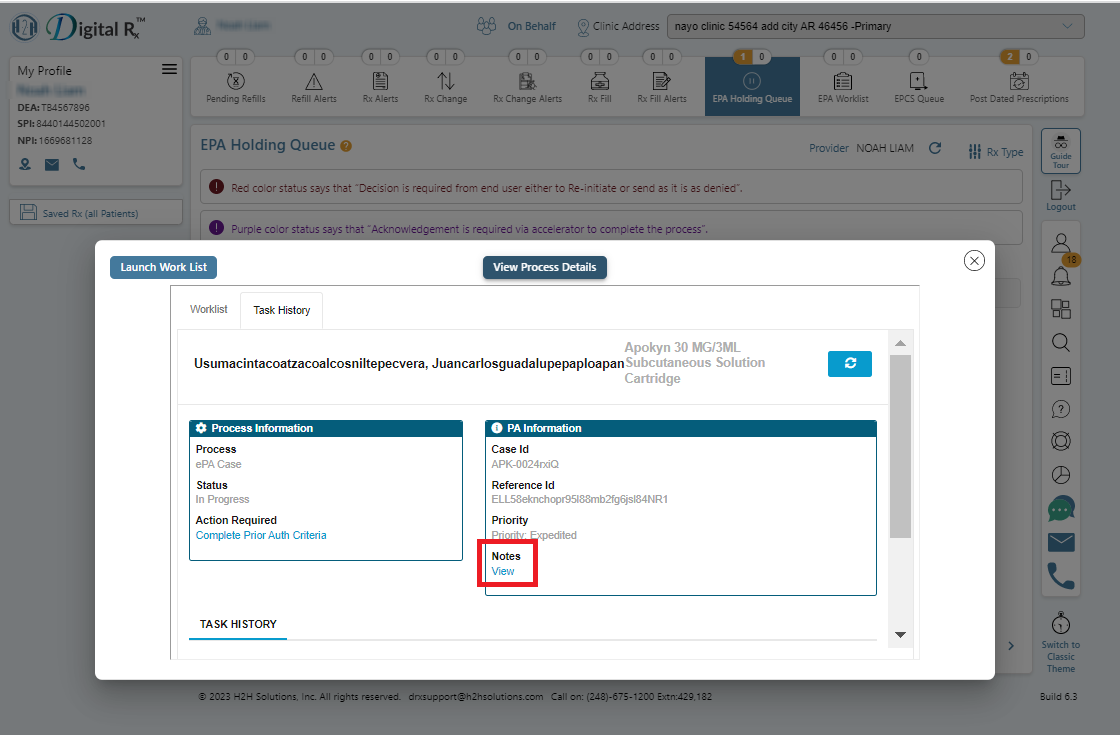
- Click on Complete Prior Auth Criteria to get the payer’s questions.
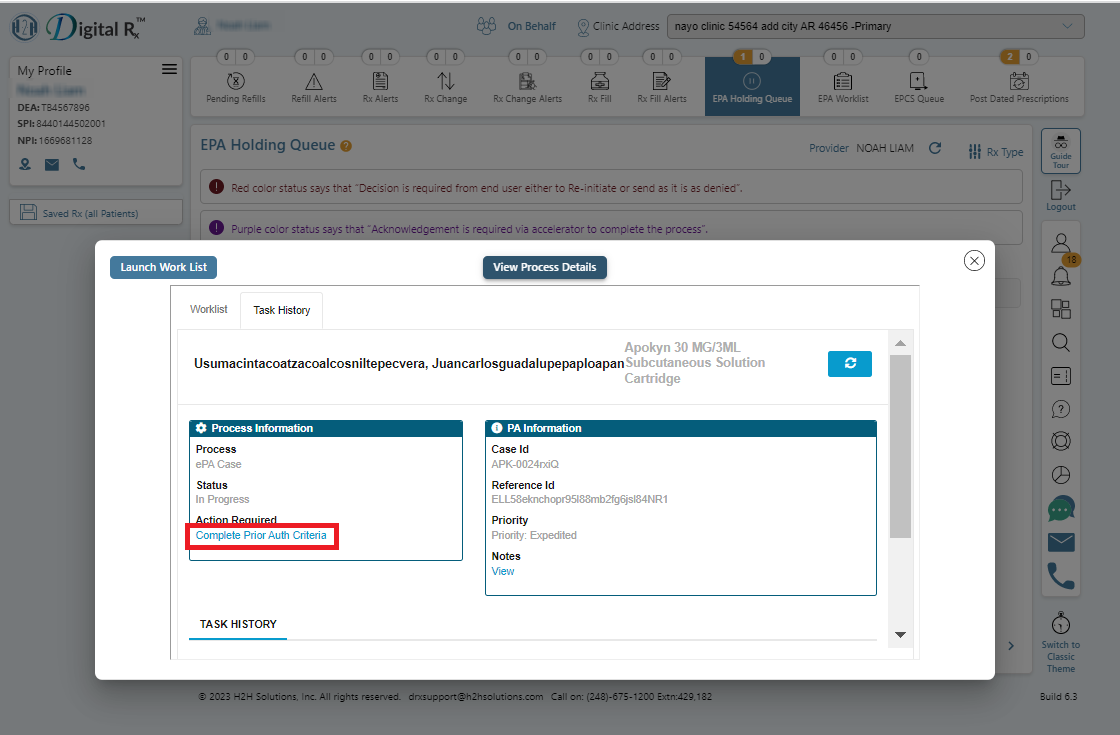
- Click the START button to answer the payer’s questions.
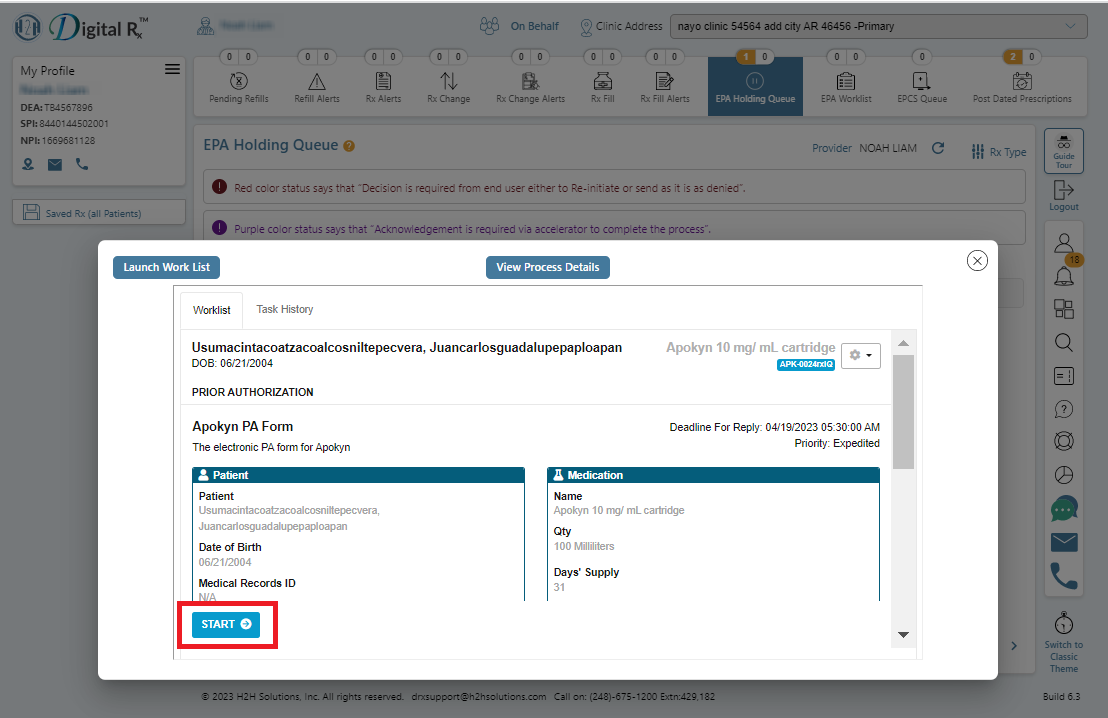
- Fill out the questions one by one and attach the required document in PDF format.
- Click the SUBMIT button.
- These details will be submitted to the payer.
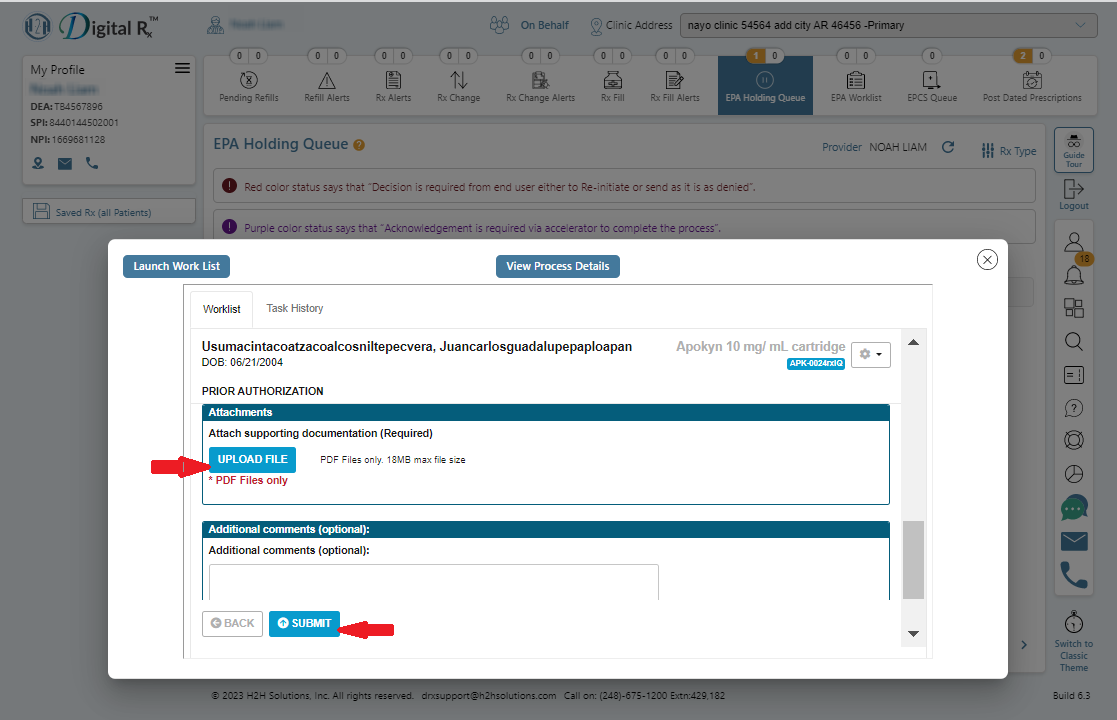
- Once the prescriber submits the answers, the payer will approve the prescriber’s answers through Surescripts.
- Then PA status will change from InProgress-Open to InProgress-Approved.
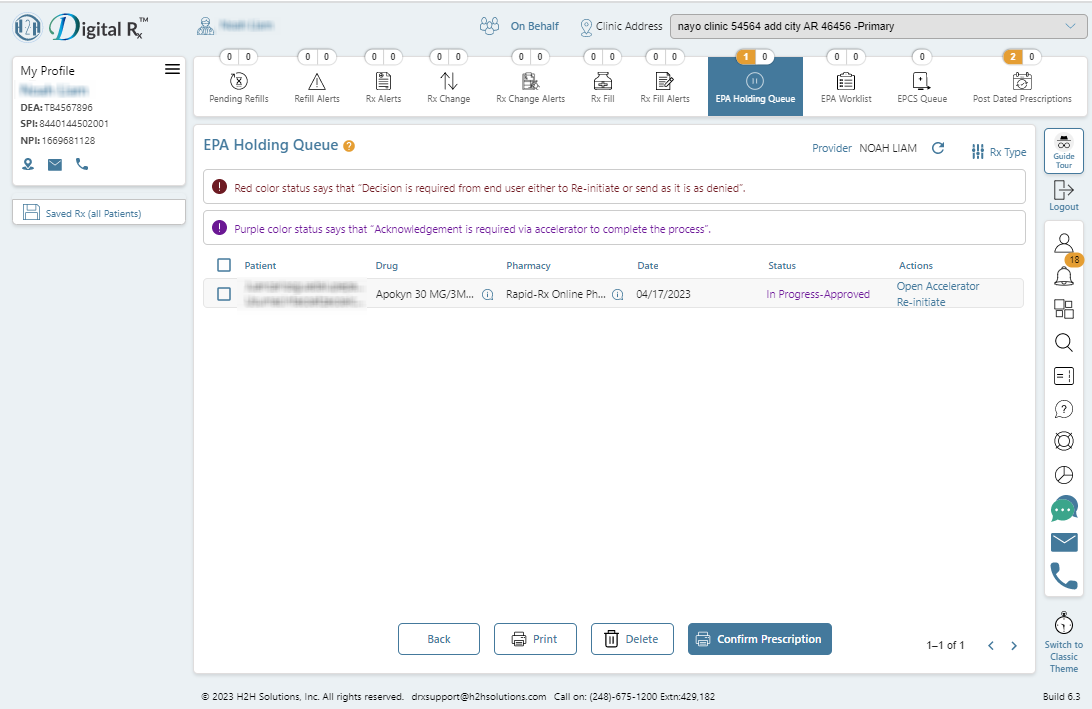
- The prescriber must acknowledge the payer’s response via Accelerator.
- Click the ACKNOWLEDGE button.
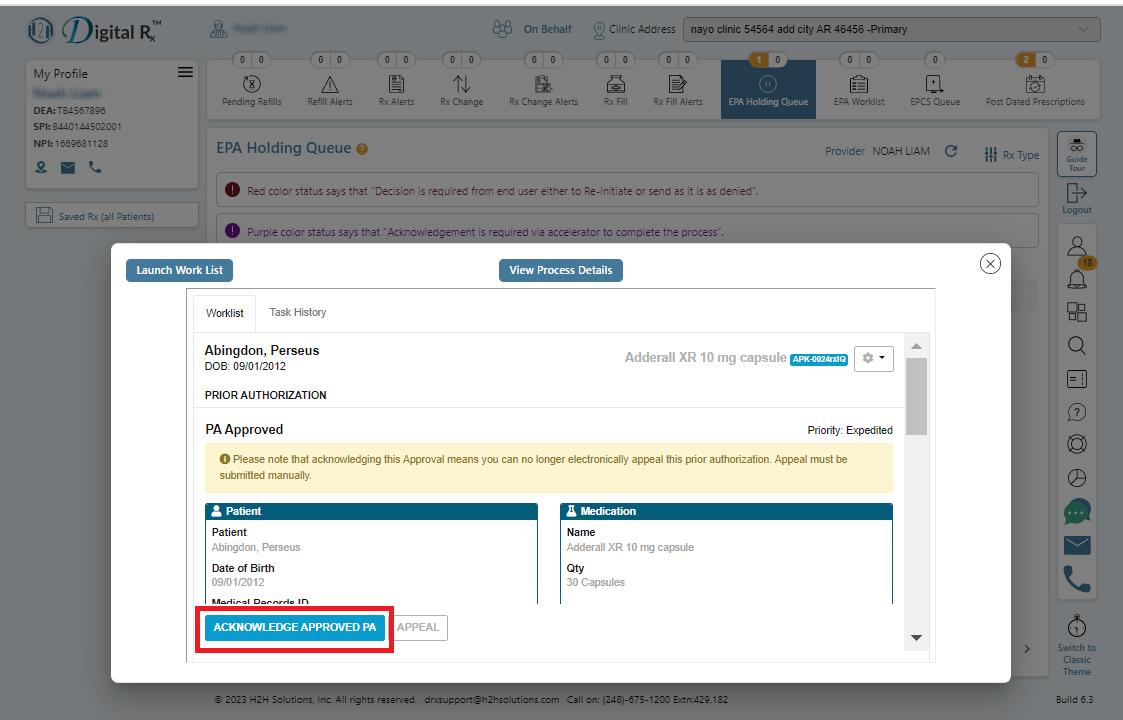
- Once the prescriber acknowledges the payer’s response, the PA status will change from InProgress-Approved to Complete-Approved.
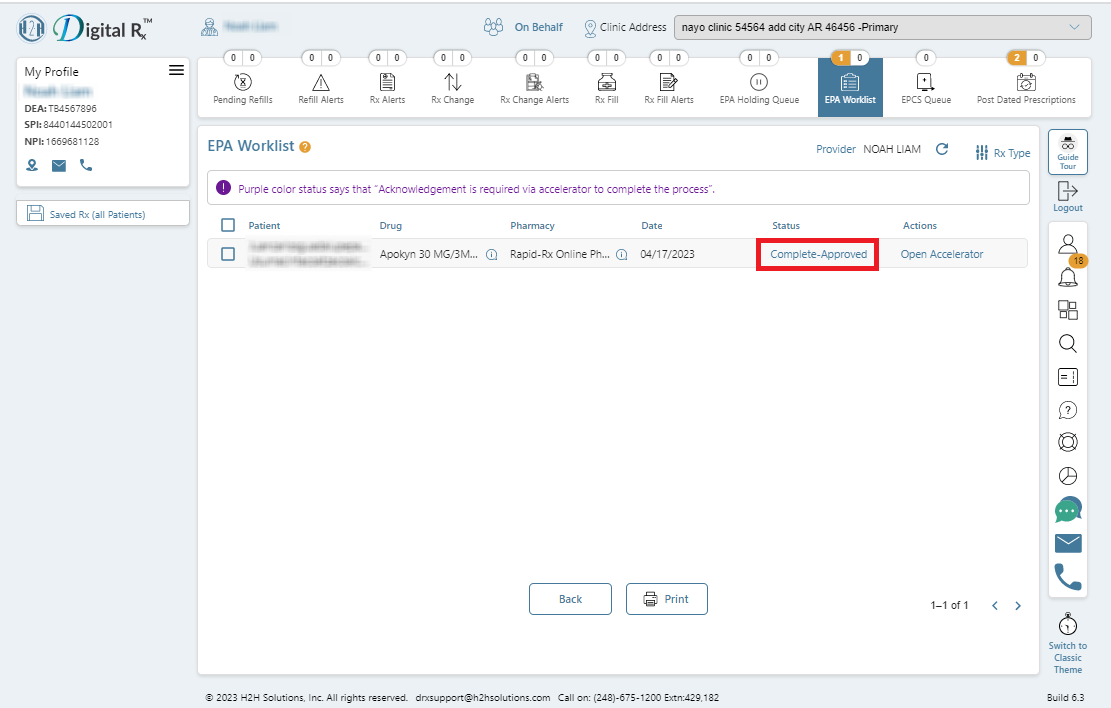
- When the status is “Complete-Approved,” the prescription will automatically move to the pharmacy. This process is referred to as an auto-release process.
- The Complete-Approved record will be released to EPA worklist automatically.