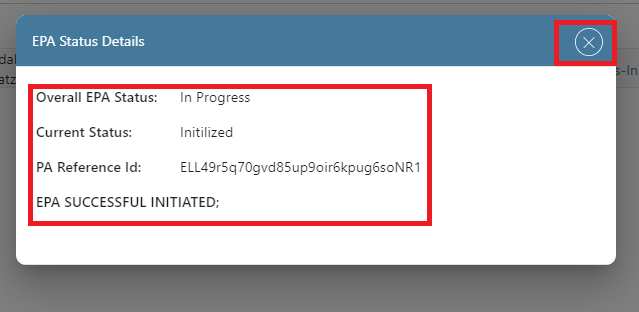How to initiate Electronic Prior Authorization (EPA)?
How to Initiate EPA?
After logging into the application for a benefit patient:
- Search for the drug.
- Fill in the prescription details.
- If a prescriber wants to initiate a prescription for an electronic prior authorization, the prescriber can enable the “Initiate Electronic Prior Authorization” checkbox.
- The prescriber can set a high priority for this EPA process by selecting the Priority Indicator checkbox.
- Click the Confirm Prescription button.
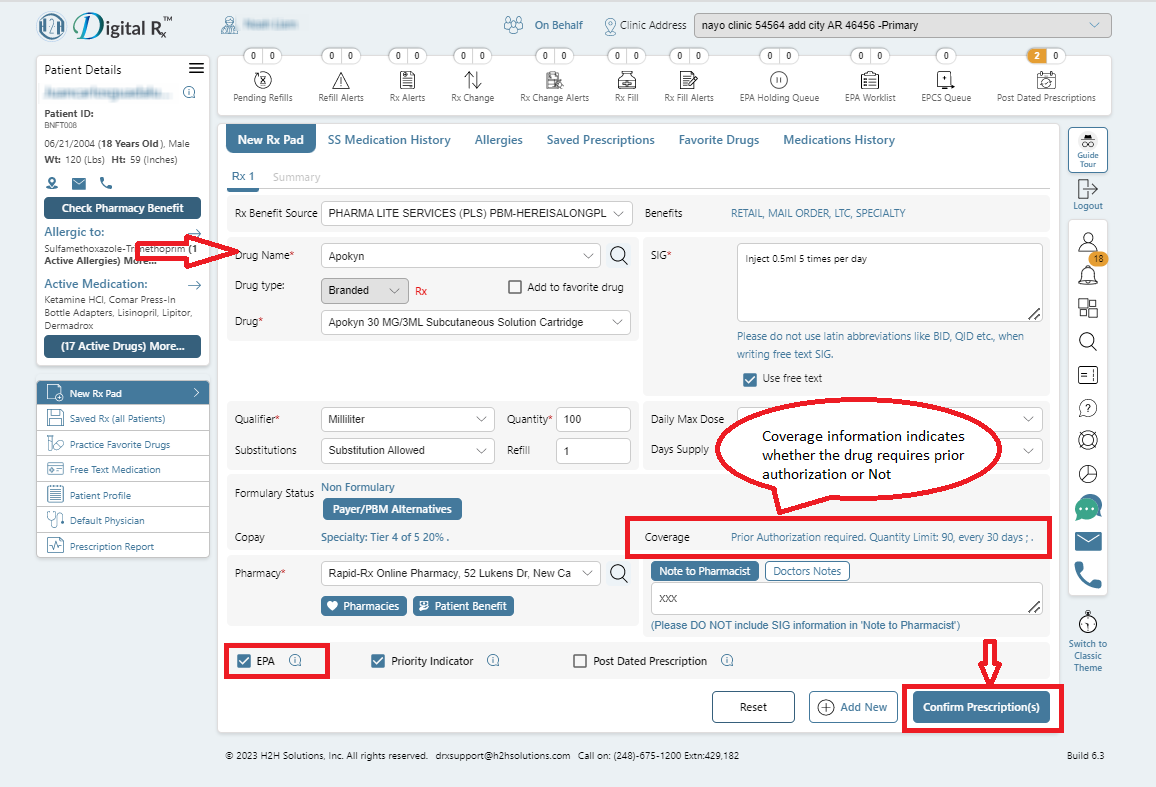
- Click the Send to Pharmacy button.
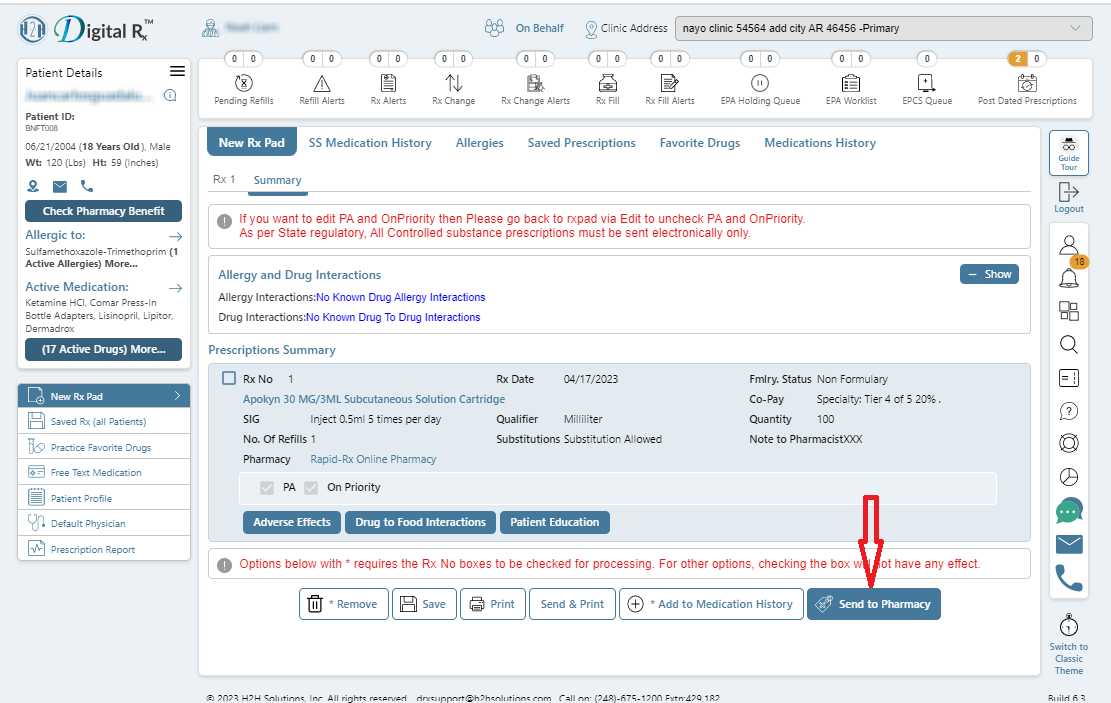
- The Prescription Status window will display a message that “Required EPA prescription added to Holding queue”.
- Click the Close button.
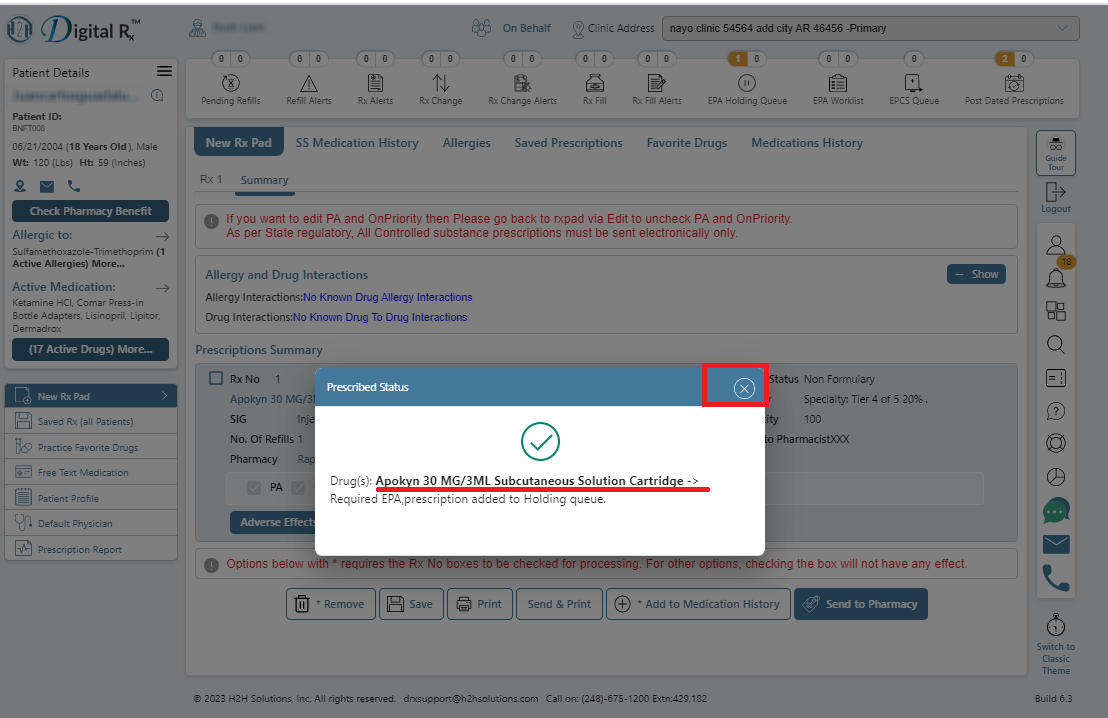
- Go to the EPA Holding Queue tab.
- Here, all the EPA required prescriptions will be added.
- Click on the View button.
- The report of EPA initialized prescriptions will be available.
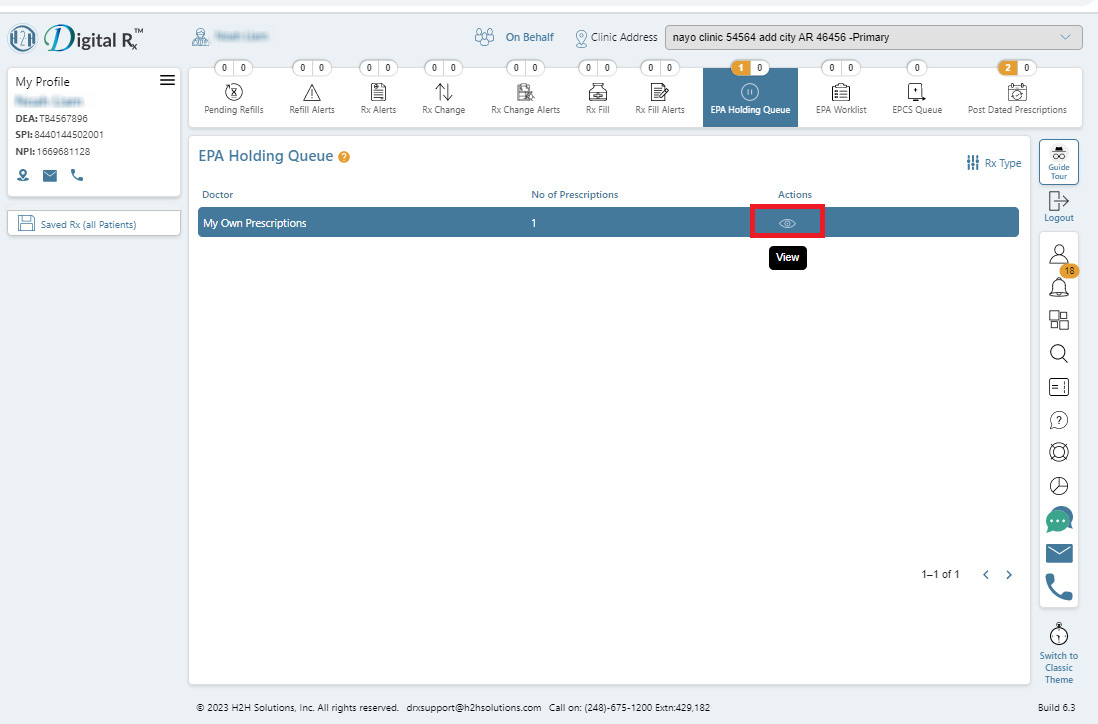
- Initial status of the prescription is InProgress-Initialized.
- Click on the status link to see the status details.
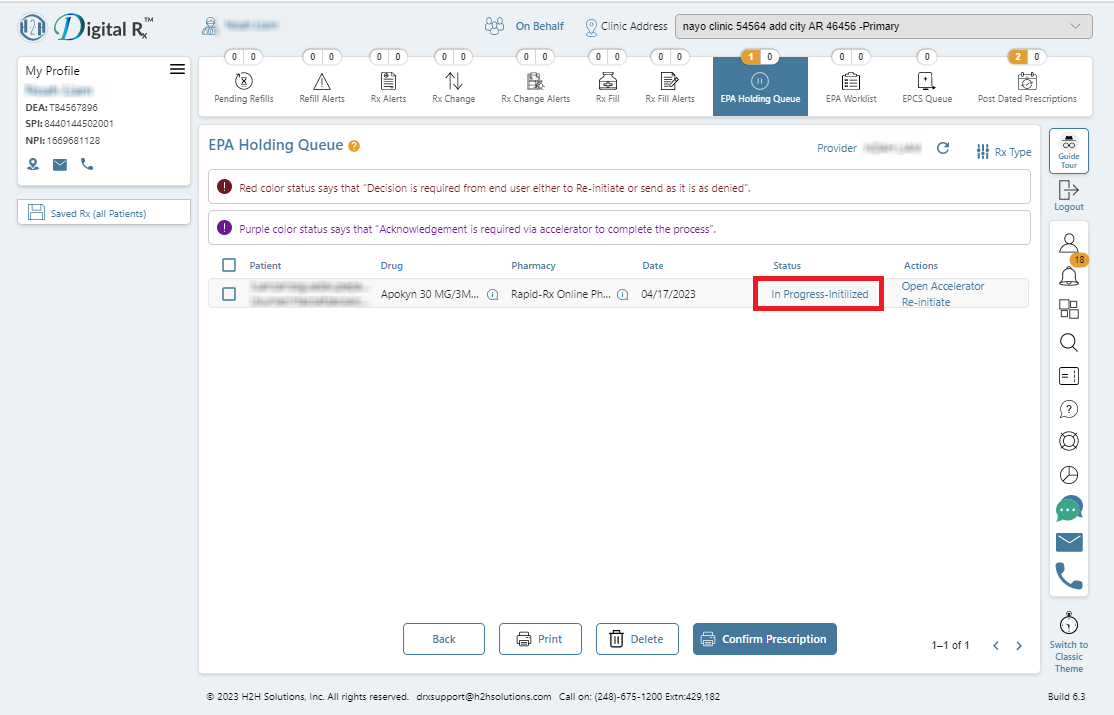
- Initial PA status is InProgress-Initialized.
- Click the Close button.