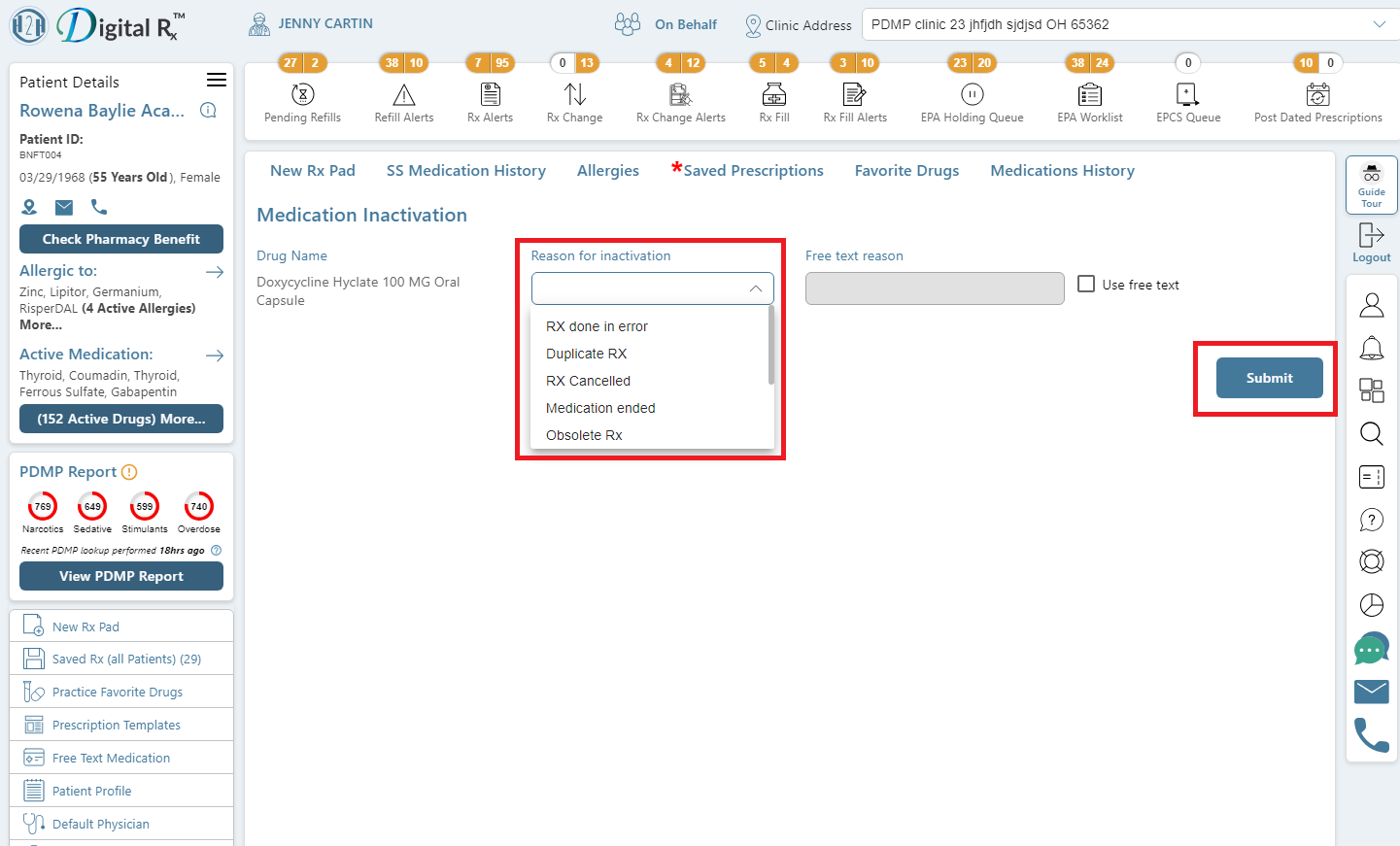How to Inactivate Drug in Medication History?
What do Inactivating Drugs mean?
If a patient is no longer taking medication, the information can be noted in the patient’s medication history by inactivating the prescription.
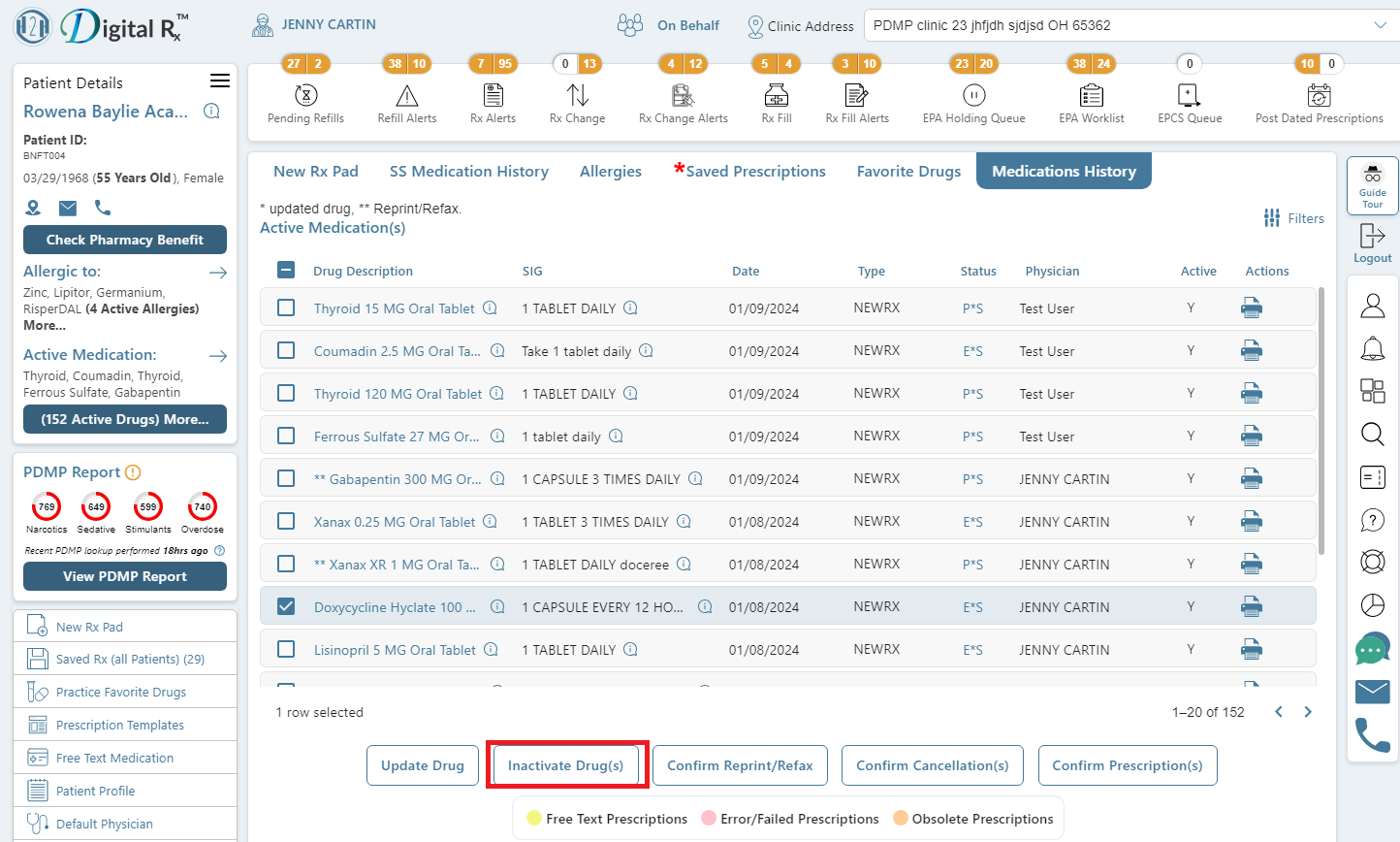
How does the Inactivation take place?
- Choose the patient and navigate to the New Prescription Screen. Access the Medications History tab to view the medication history.
- Mark the checkbox next to each medication the patient is no longer using.
- Proceed by clicking the “Inactivate Drug(s)” button located at the bottom of the view.
- You will need to provide a reason for inactivating the prescription. This can be done by selecting an option from the “Reason for inactivation” drop-down list. Alternatively, choose “use free text” and input a reason for inactivation in the “Free text reason” field.
- Once the reason is entered, click the “Submit” button to confirm.
- The Active Medications view of the Medications History screen will reappear, reflecting the updated status of the discontinued medication(s).