How to cancel the EPA Process for a prescription?
How to Cancel the EPA process for a prescription?
- Click on Open Accelerator.
- Scroll to the bottom of the popup where after Task History, you will be able to see a button as CANCEL PROCESS to cancel the EPA process.
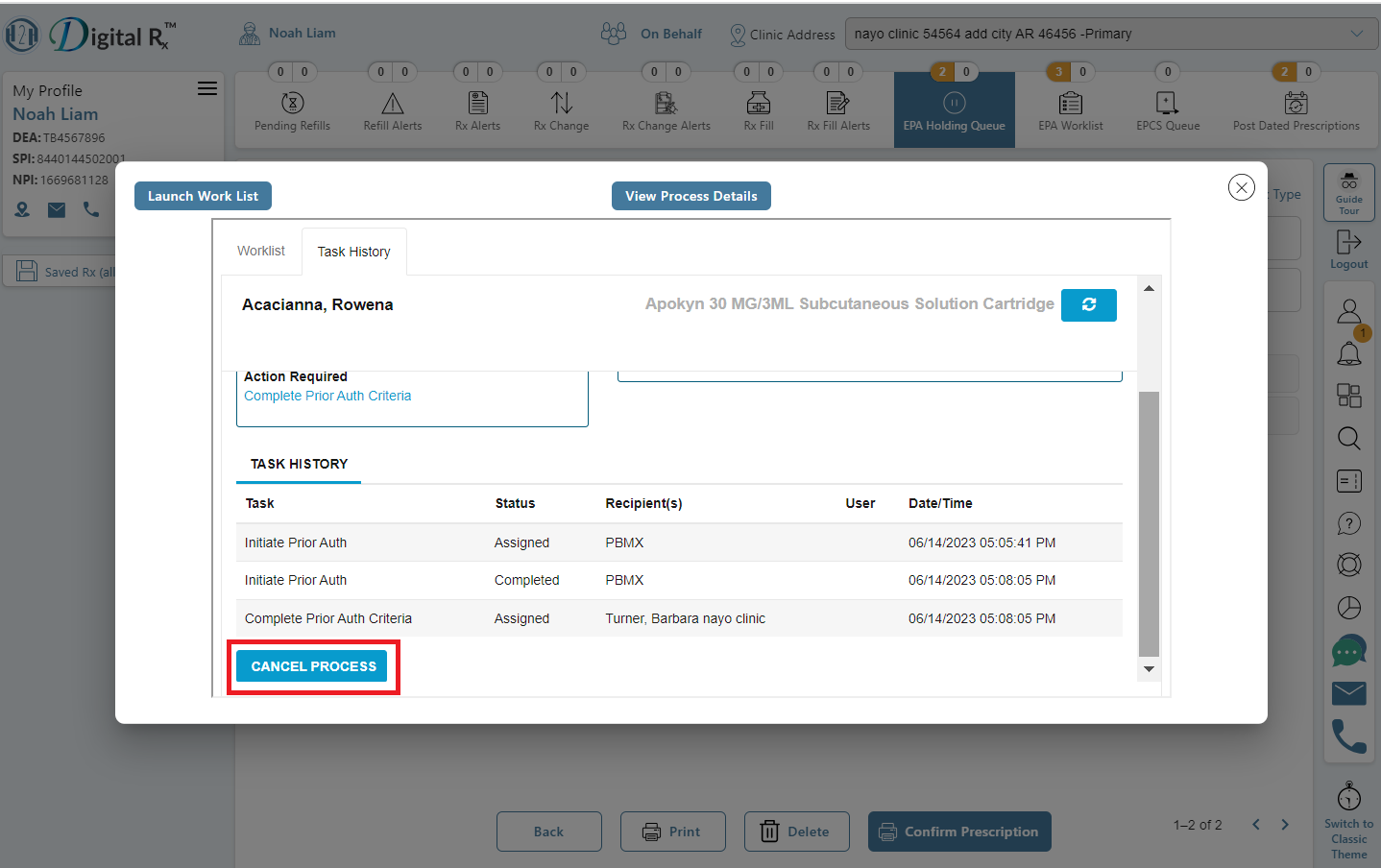
- Choose a reason for canceling the EPA process for this prescription and submit the cancel request.
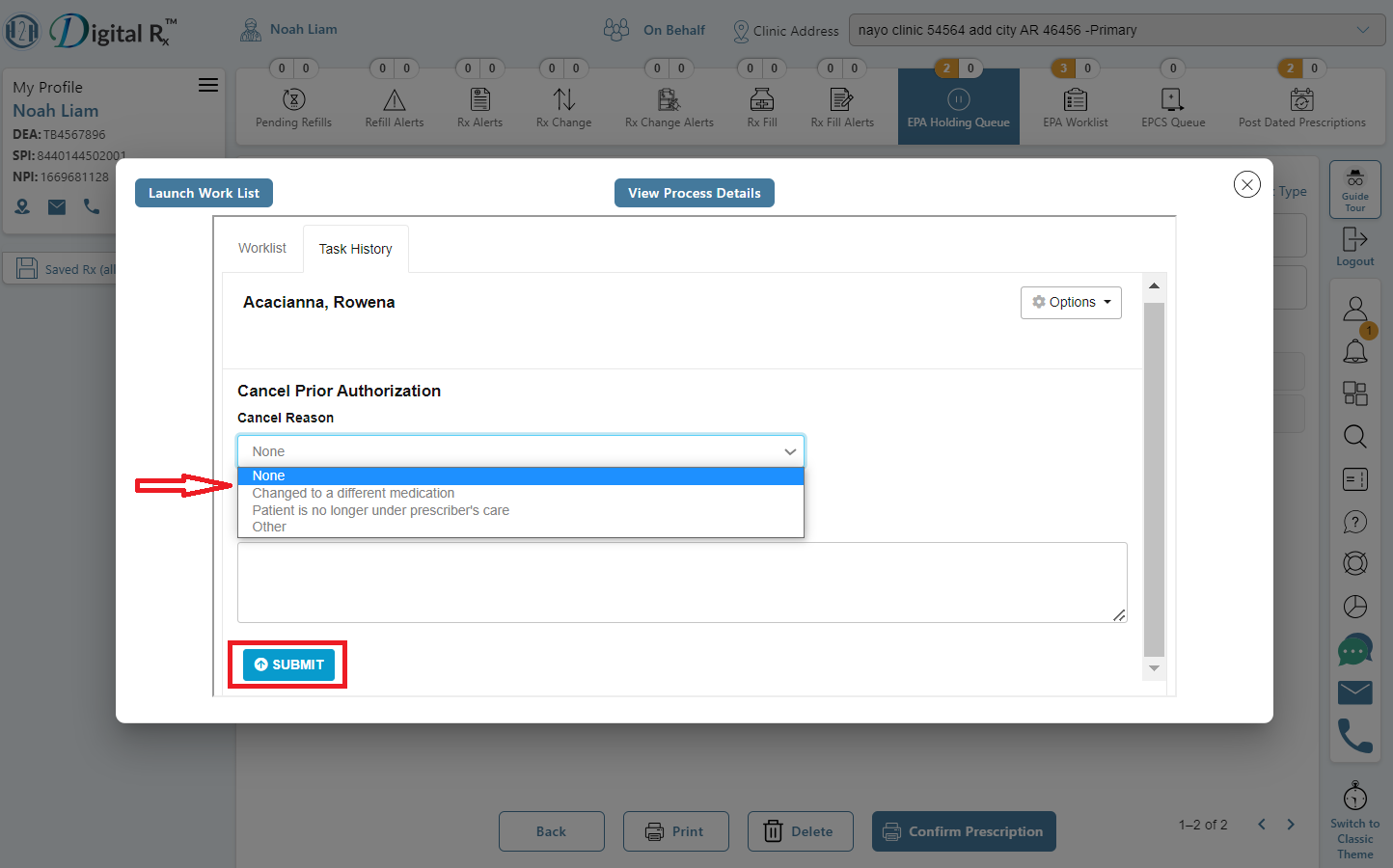
- Once you submit the cancellation request you will be able to see the Cancel request in the Accelerator Task History.
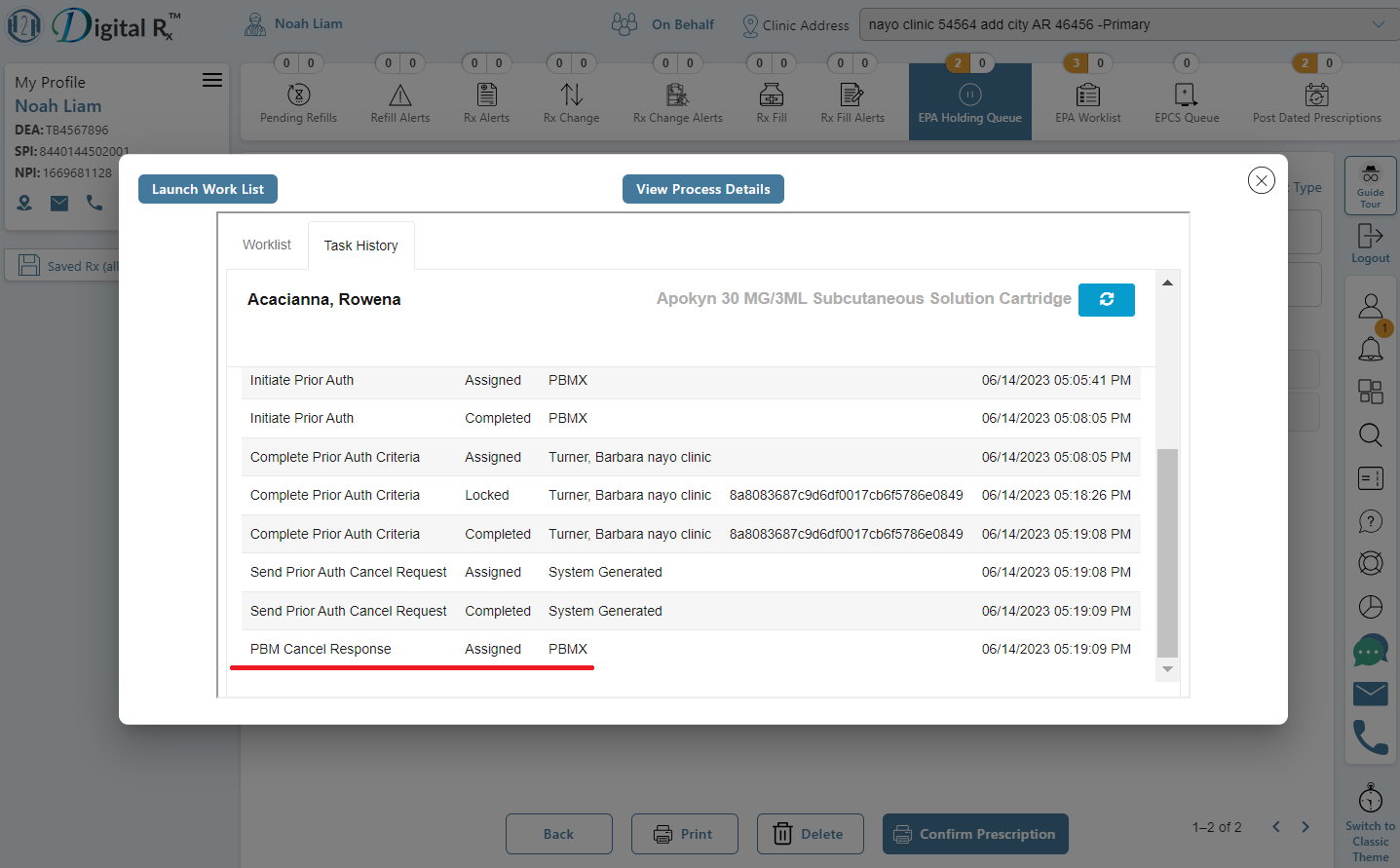
- PBM/Payer will be responding back by Approving/Denying your cancellation request.
- If your cancellation request is approved by PBM/Payer, You need to acknowledge the response from PBM/Payer by clicking on Prior Auth Cancelled.
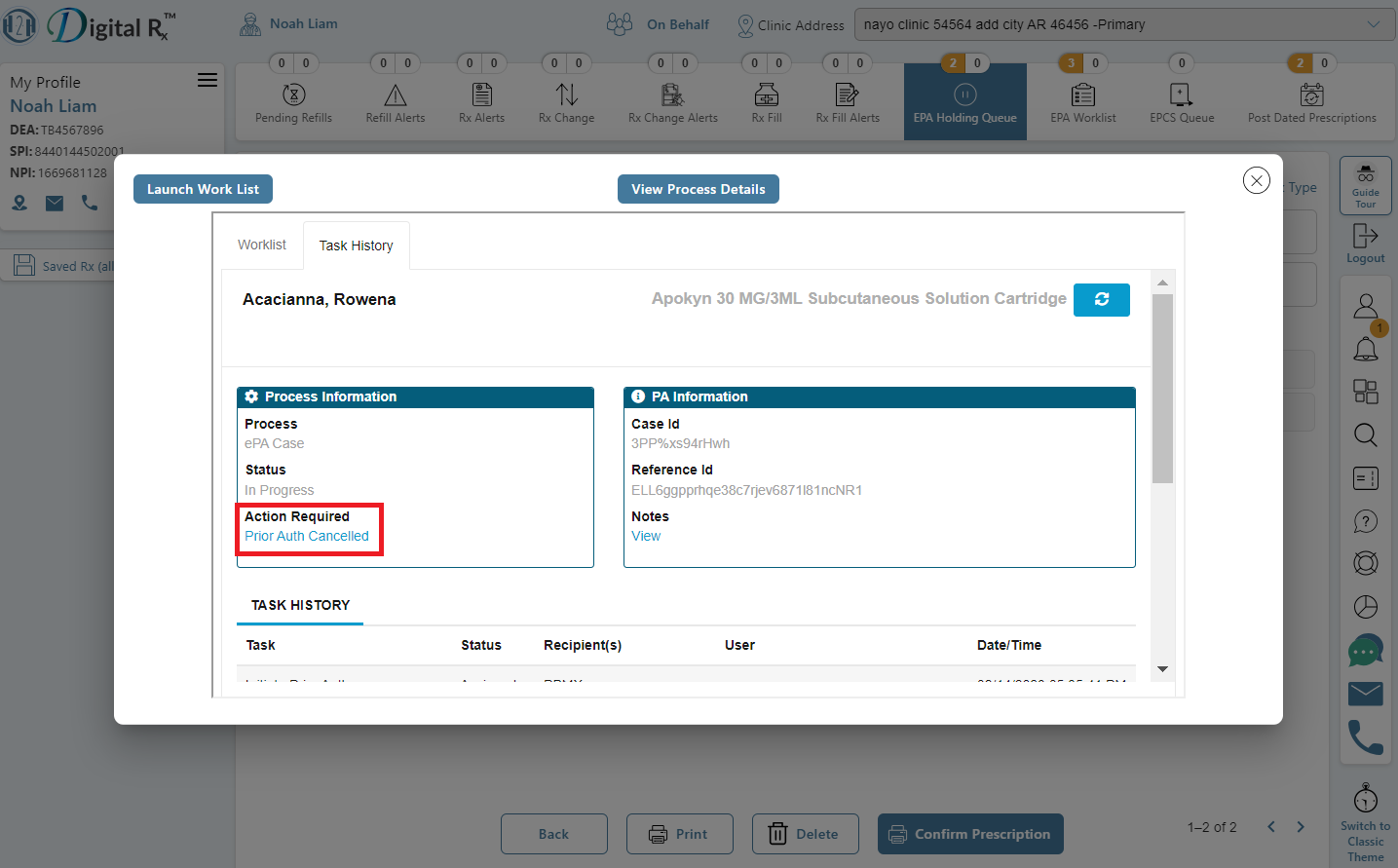
- Once click on Prior Auth Cancelled, you need to click on ACKNOWLEDGE APPROVED CANCEL to acknowledge the PBM/Payer response.
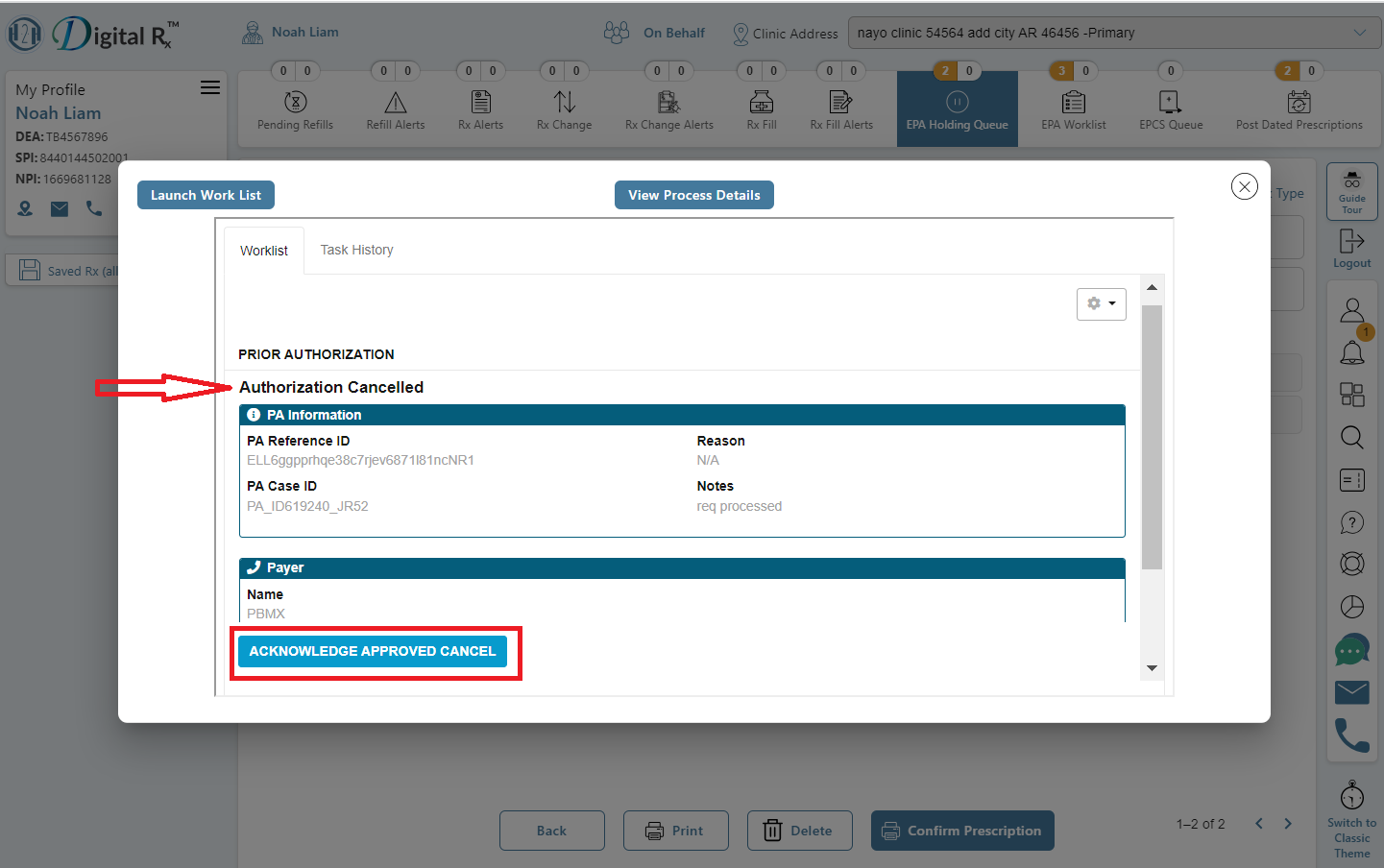
- Close the Accelerator and Click on Refresh Page to get the status updated.