How to cancel a Electronic Prescription that is sent to the pharmacy?
Cancellation process of an electronic prescription
If the patient no longer needs the medication, they have the option to cancel it from their user interface.
To initiate the cancellation of electronic prescriptions, it is essential that the prescriber has enabled this feature through H2H Digital Rx, and the pharmacy must also be configured for electronic prescription cancellations by their respective service provider. Follow these steps:
- Begin by selecting a patient.
- Navigate to the “Medications History” section, where you will find a comprehensive view of all currently active prescriptions for the selected patient.
- Choose one or more prescriptions you intend to cancel by marking the checkbox next to them.
- Click on “Confirm Cancellation(s).” This action will lead you to the “Cancel Prescriptions” view for further processing.
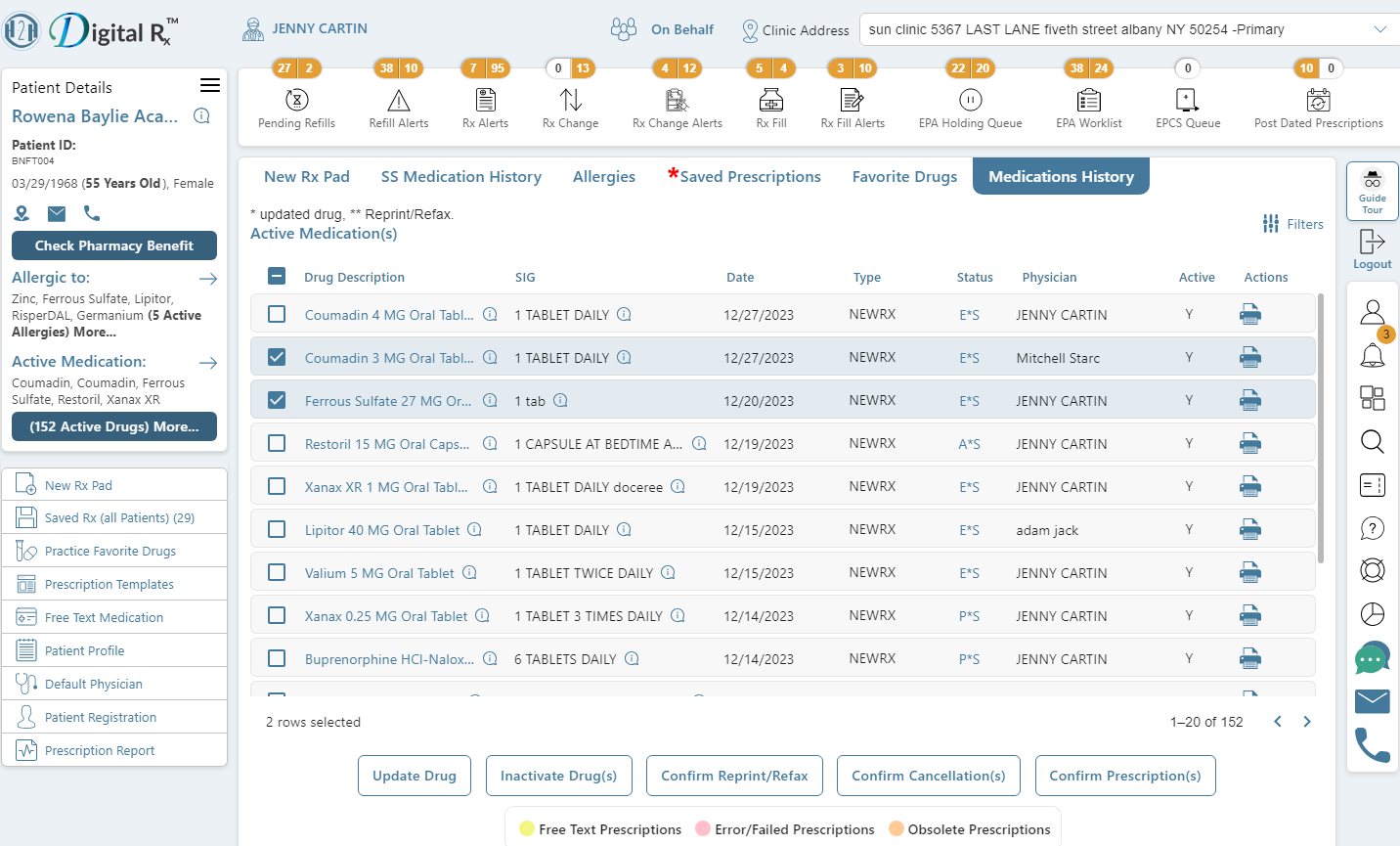
How can one indicate that a prescription should be canceled?
Enter an optional note in the Note field to describe the reason for the cancellation. If you wish to apply the same note to all selected prescriptions shown for cancellation, tick the Apply to All box.
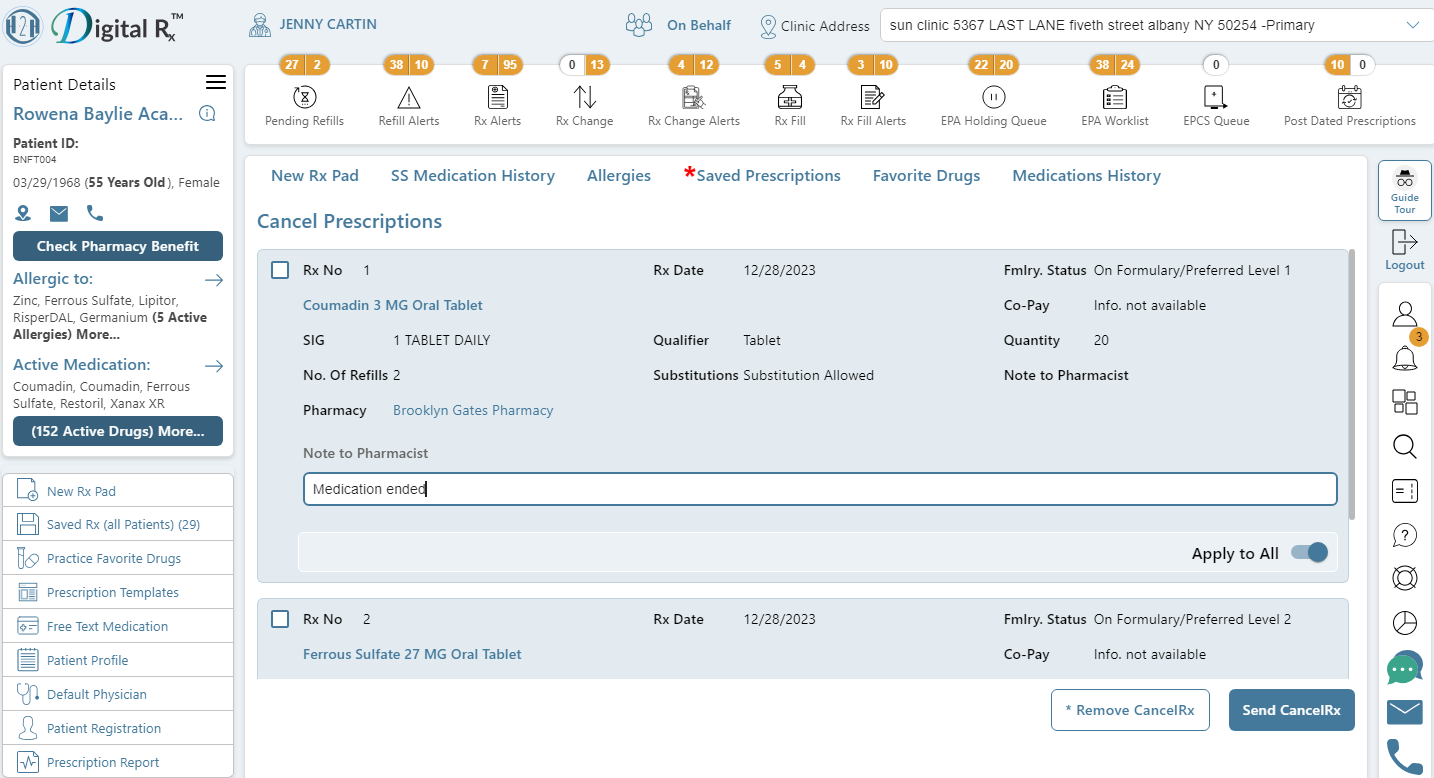
If you have inadvertently added one or more prescriptions to the cancel prescriptions list, follow these steps to remove them and maintain their current status:
- Check the box on the left side of each prescription you wish to exclude.
- Click on the “Remove cancelRx” option.
Note: Confirming the cancellation of the prescription will not trigger any communication to the patient. A pop-up message will appear, indicating whether the cancellation was successfully received or not.
What does the cancellation response look like in the medication history?
In the medication history, a canceled medication, upon receiving a response from the pharmacy, will be updated with one of two statuses: approved or denied. If the cancellation is approved, the respective medication is automatically marked as inactive in the patient’s medication history.
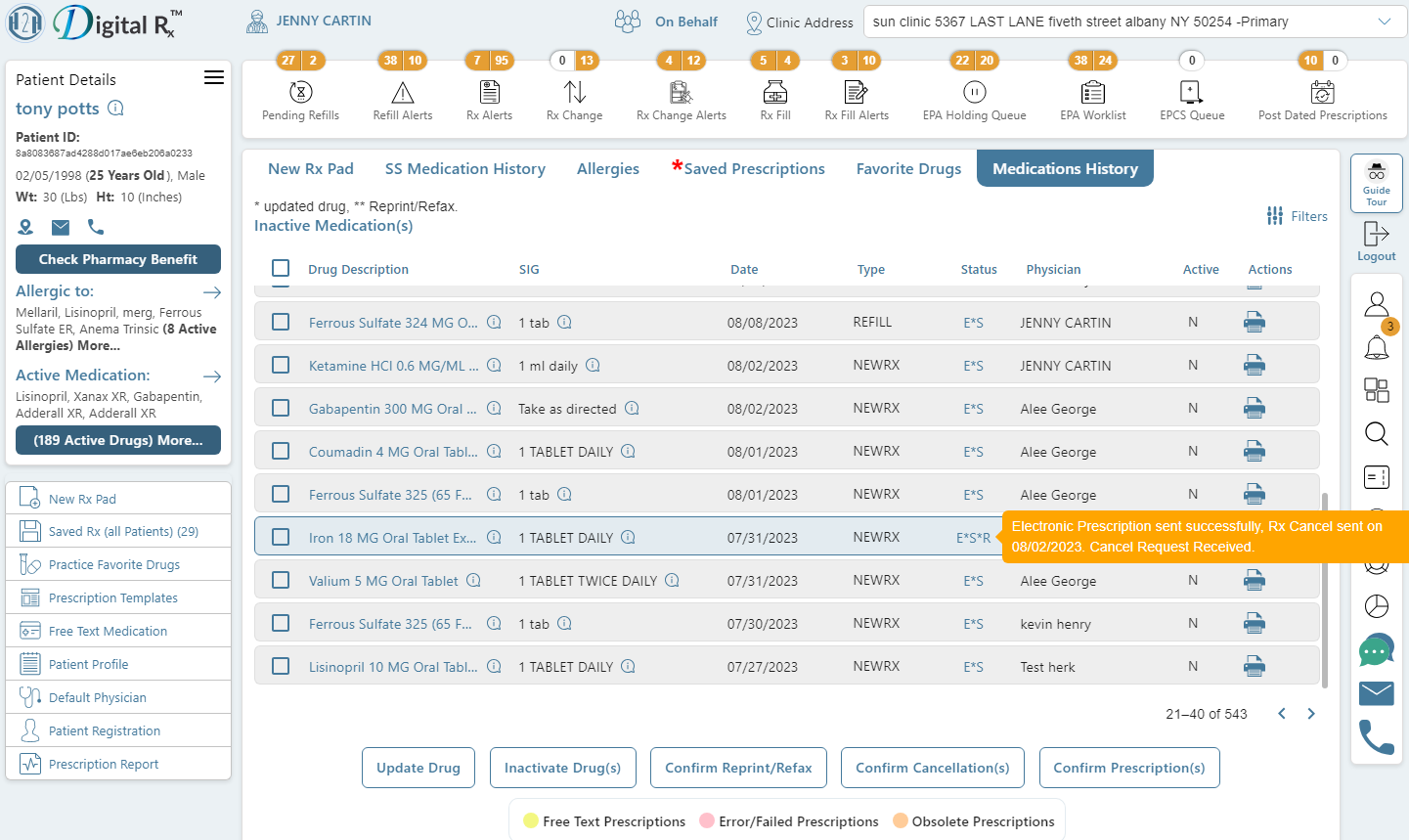
Who is authorized to cancel the prescription?
Users authorized with On-behalf NewRx can also cancel prescriptions on behalf of other providers. To do this, select “On Behalf” from the top menu and then follow the cancellation steps outlined above.
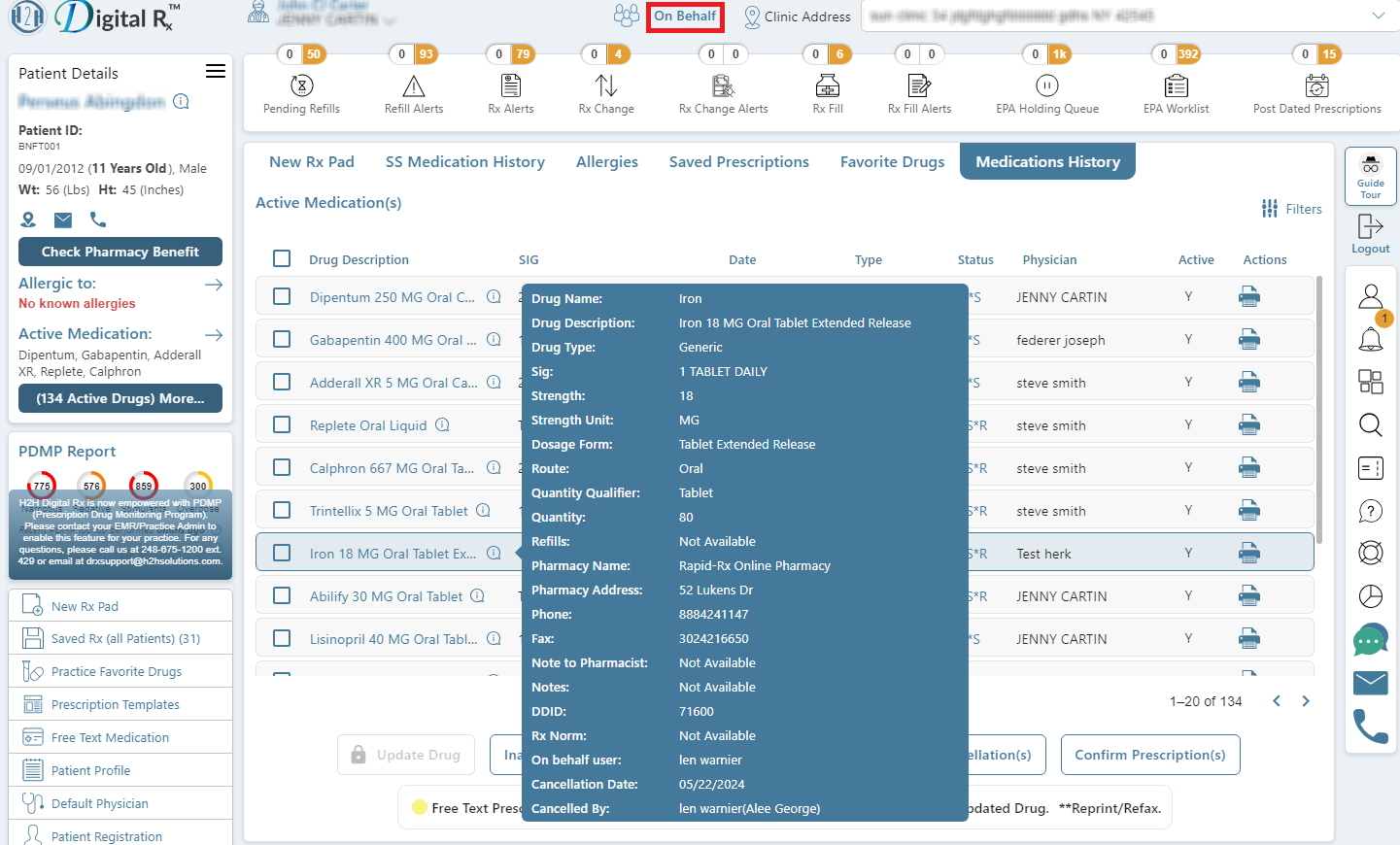
The details of the user who canceled the prescription are displayed in the prescription details.