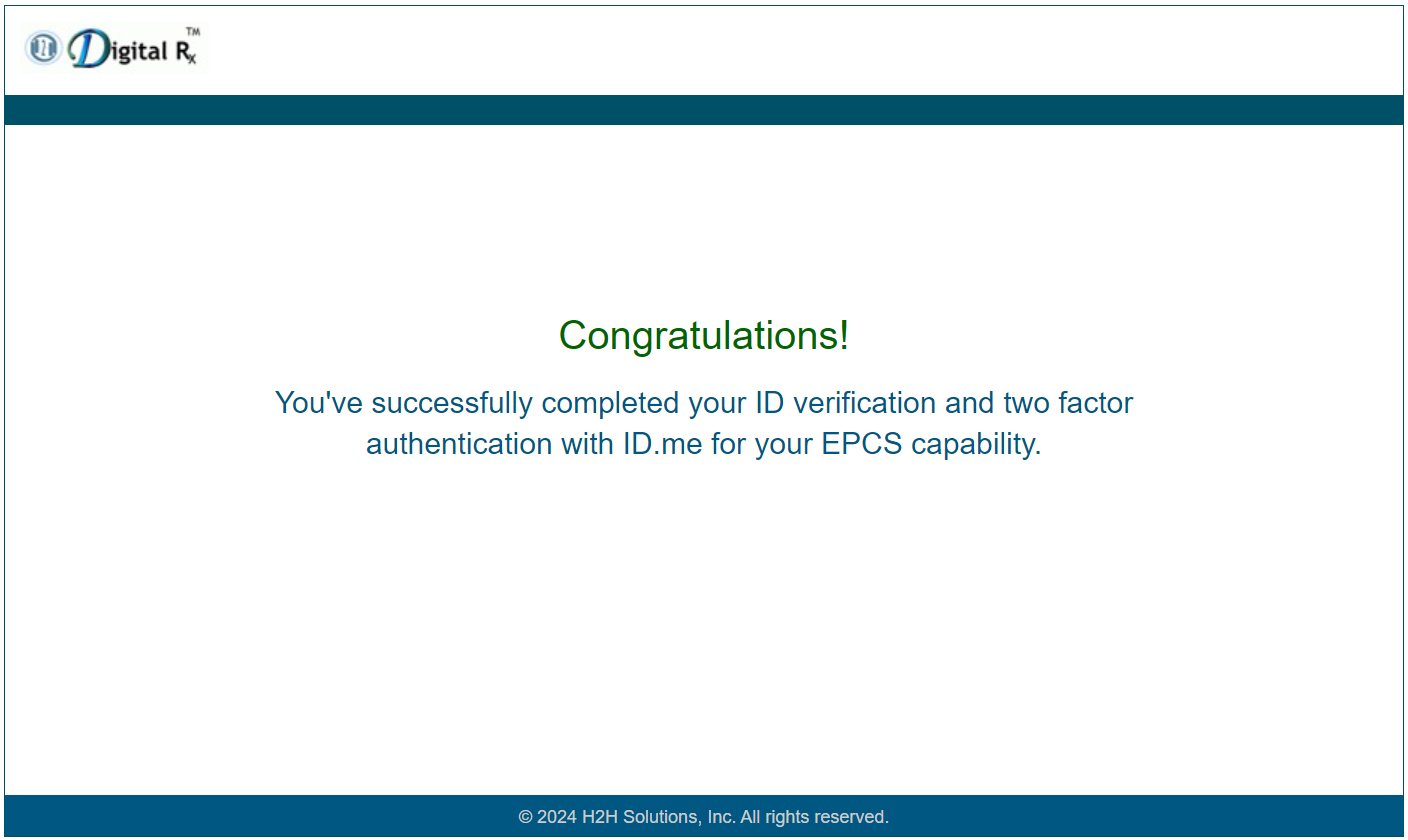EPCS ID Proofing with ID.me
EPCS ID Proofing with ID.me
Please elaborate on the process and complete the article with the required screenshots
Click the link https://www.h2hdigitalrx.com/enrollment.html for ID verification and two-factor authentication with ID.me for your EPCS capability.
Sign-in to ID.ME
- Enter the email address and password.
- Click the Sign In button.
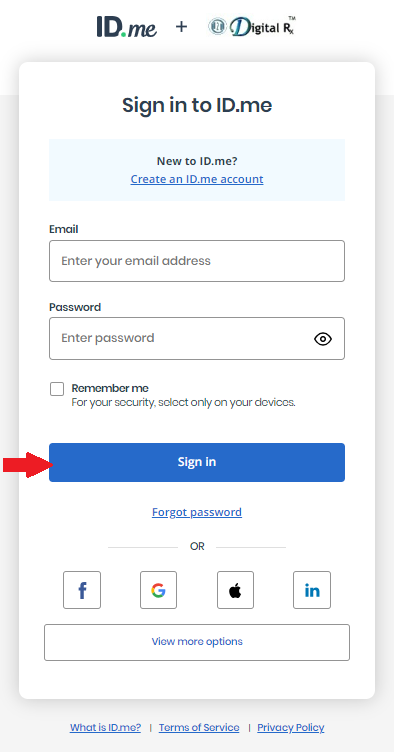
- Login will be completed using the same MFA that was selected for ID proofing registration.
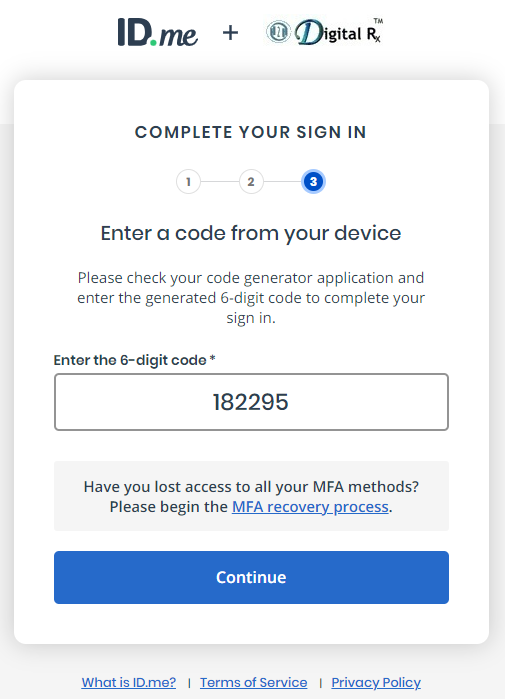
Verify Medical Provider Credentials
- To verify as a medical provider, provide your NPI credentials.
- Click on the Begin button.
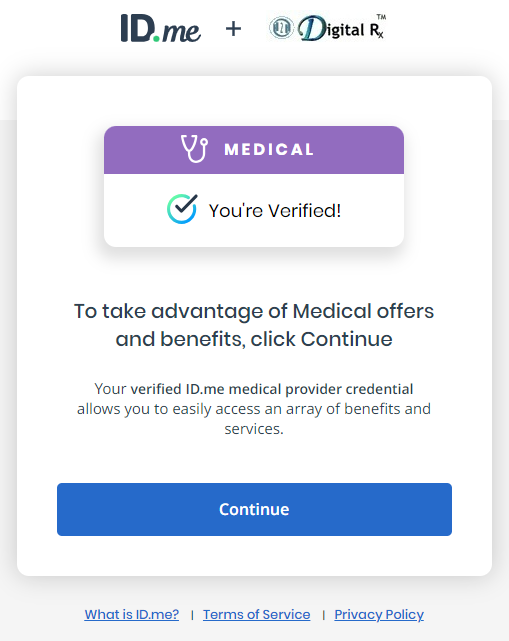
- Enter the NPI number and DEA number.
- Click on the “Continue” button.
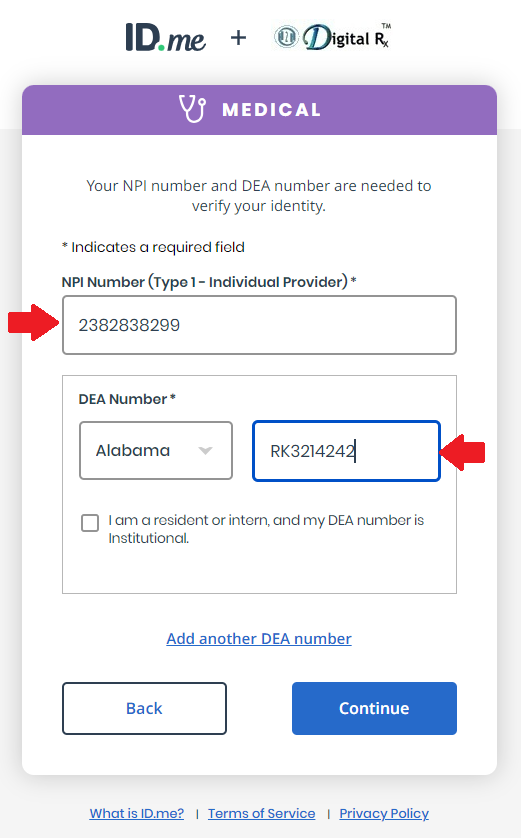
- Select the Provider Type.
- Click on the Continue button.
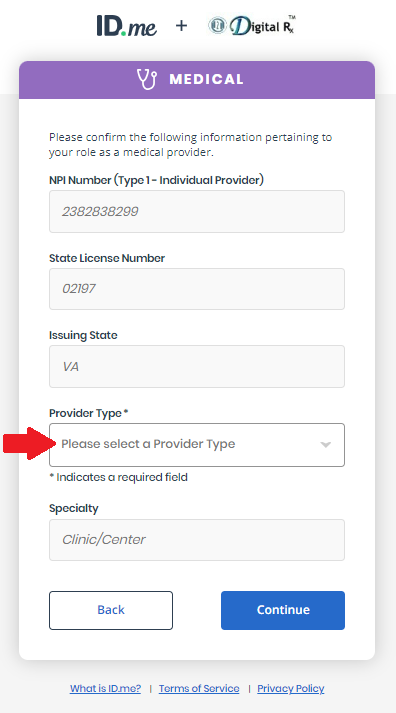
- Verified and click on the Continue button.
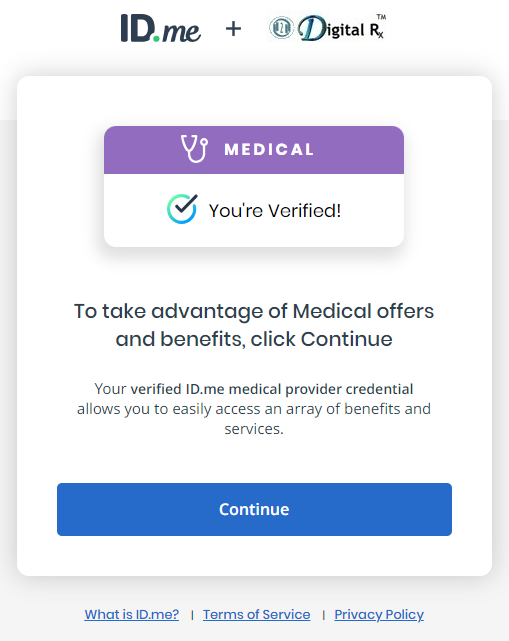
- The provider must click on the Allow button to share the identity information with H2H Digital Rx to get H2H Digital Rx account access.
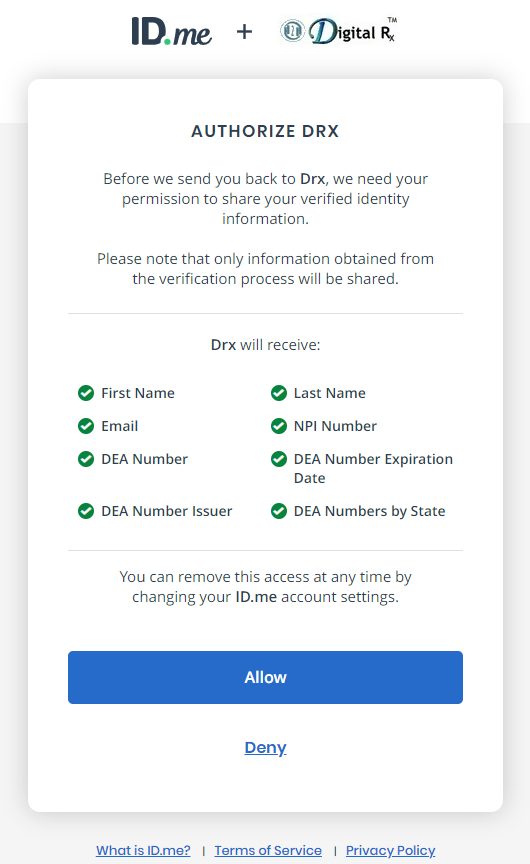
- Upon clicking the Allow button, it will display a message stating that “You’ve successfully completed your ID verification and two-factor authentication with ID.me for your EPCS capability”.