How can a practice sign up for PMP/PDMP?
What is a PMP/PDMP?
PDMP Availability for H2H DigitalRx Prescribers
Note: To obtain PDMP access through the H2H Digital Rx Interface, it is recommended that prescribers follow the integration steps outlined below.
Get Started with Integration
Step 1: Determine your state’s integration capability and funding
 If your state is available for integration (indicated with a check mark), you’ll need to be enrolled with your state’s PMP/PDMP before you can set up the integration through H2H Digital Rx.
If your state is available for integration (indicated with a check mark), you’ll need to be enrolled with your state’s PMP/PDMP before you can set up the integration through H2H Digital Rx.
Most states are now funding EHR integration for all qualified healthcare entities in that state. To apply for state funding, confirm your state is listed below:
- ✔ Alabama
- ✔ Alaska
- ✔ Arizona
- ! Arkansas
- ! California
- ! Colorado
- ✔ Connecticut
- ✔ Delaware
- ✔ District of Columbia
- ! Florida
- ✔ Georgia
- X Hawaii
- ✔ Idaho
- X Illinois
- ✔ Indiana
- ✔ Iowa
- ! Kentucky
- ✔ Kansas
- ! Maryland
- ✔ Louisiana
- ✔ Maine
- ✔ Massachusetts
- ! Mississippi
- ✔ Michigan
- ! Missouri
- ✔ Minnesota
- X Nebraska
- ✔ Montana
- ! Nevada
- ✔ New Hampshire
- ✔ New Jersey
- ✔ New Mexico
- X New York
- ✔ North Carolina
- ! North Dakota
- ✔ Ohio
- ✔ Oklahoma
- ✔ Oregon
- ! Pennsylvania
- ✔ Puerto Rico
- ! Rhode Island
- ! South Carolina
- ! South Dakota
- ✔ Tennessee***
- ✔ Texas
- X Utah
- ✔ Virginia
- ! Vermont
- ✔ West Virginia
- ! Washington
- X Wisconsin
- ! Wyoming
! – PDMP is available and funding might not be available for the state.
X – PDMP and funding isn’t available for the state.
Step 2: Enroll with your state PMP/PDMP
If you are already enrolled? You can skip the Step-2 and go with the Step-3.
Visit the PMP/PDMP Integration Customer Connect portal at:
https://connect.bamboohealth.com/
Click Create an Account in the top right-hand corner.
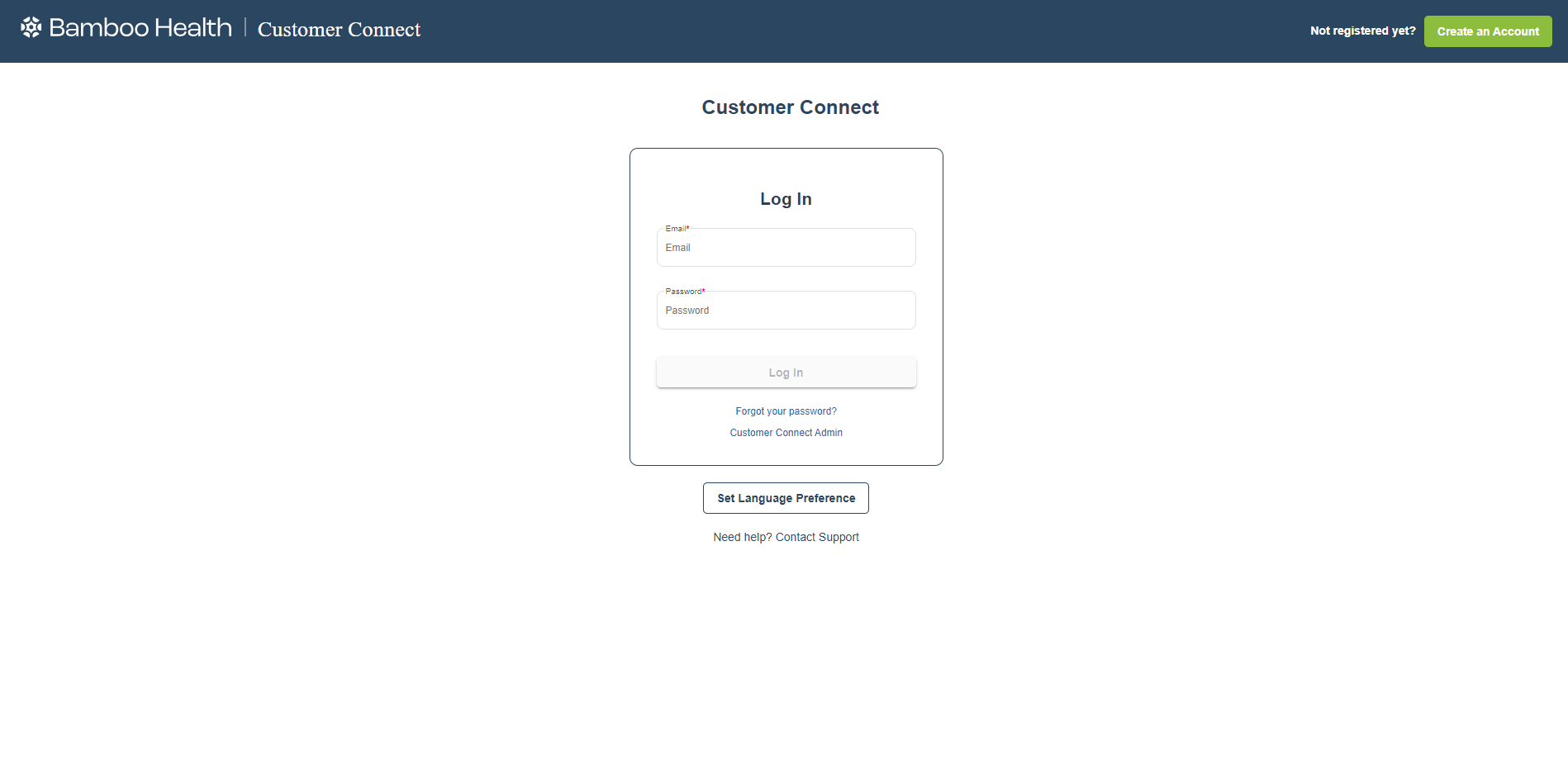
Login and follow the eight step on-screen prompts to provide the required information for your integration request.
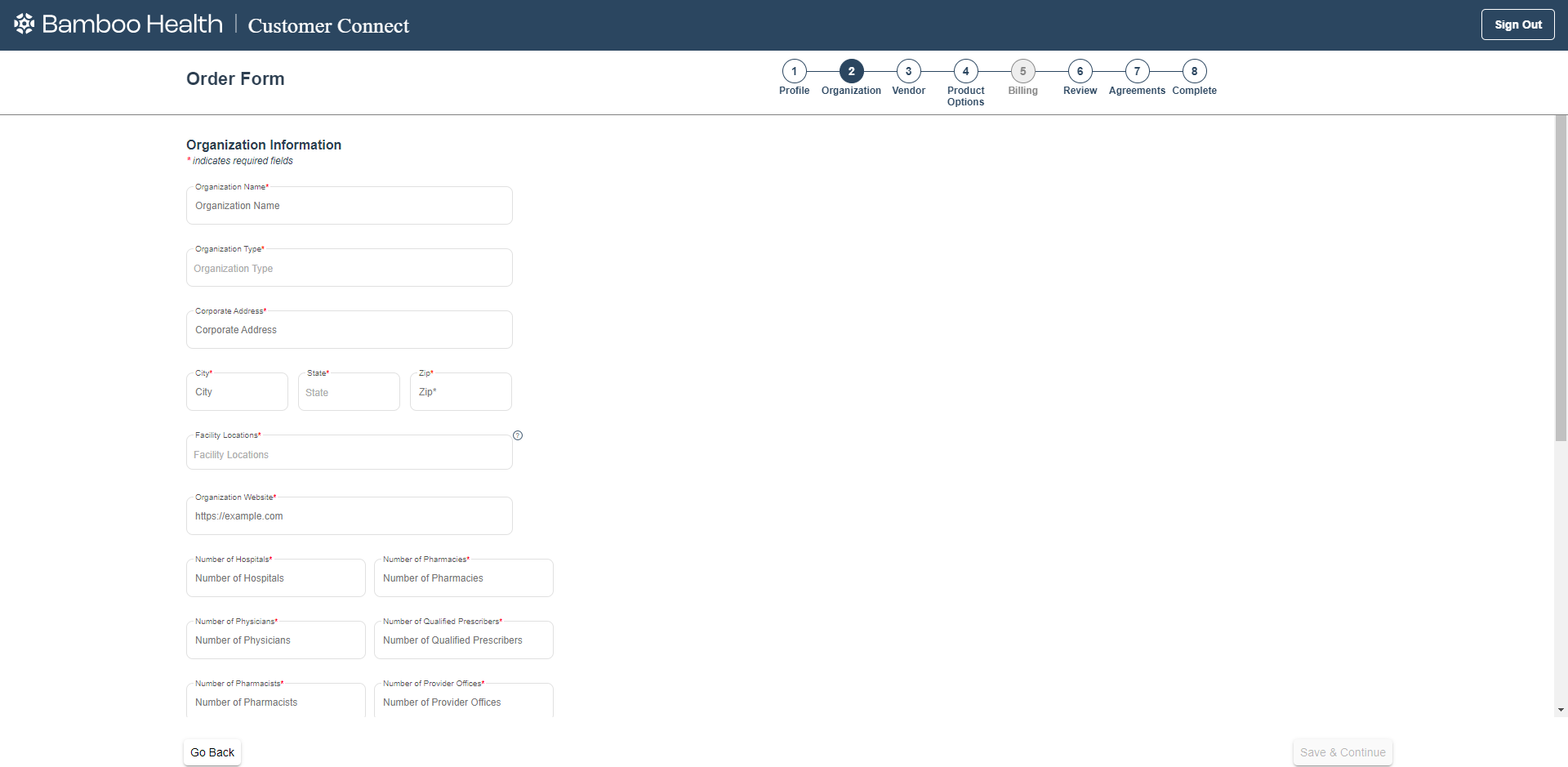
Please select the following information for Software vendor at Step-3
- Software vendor – H2H DigitalRx
- Version – Version 6.3
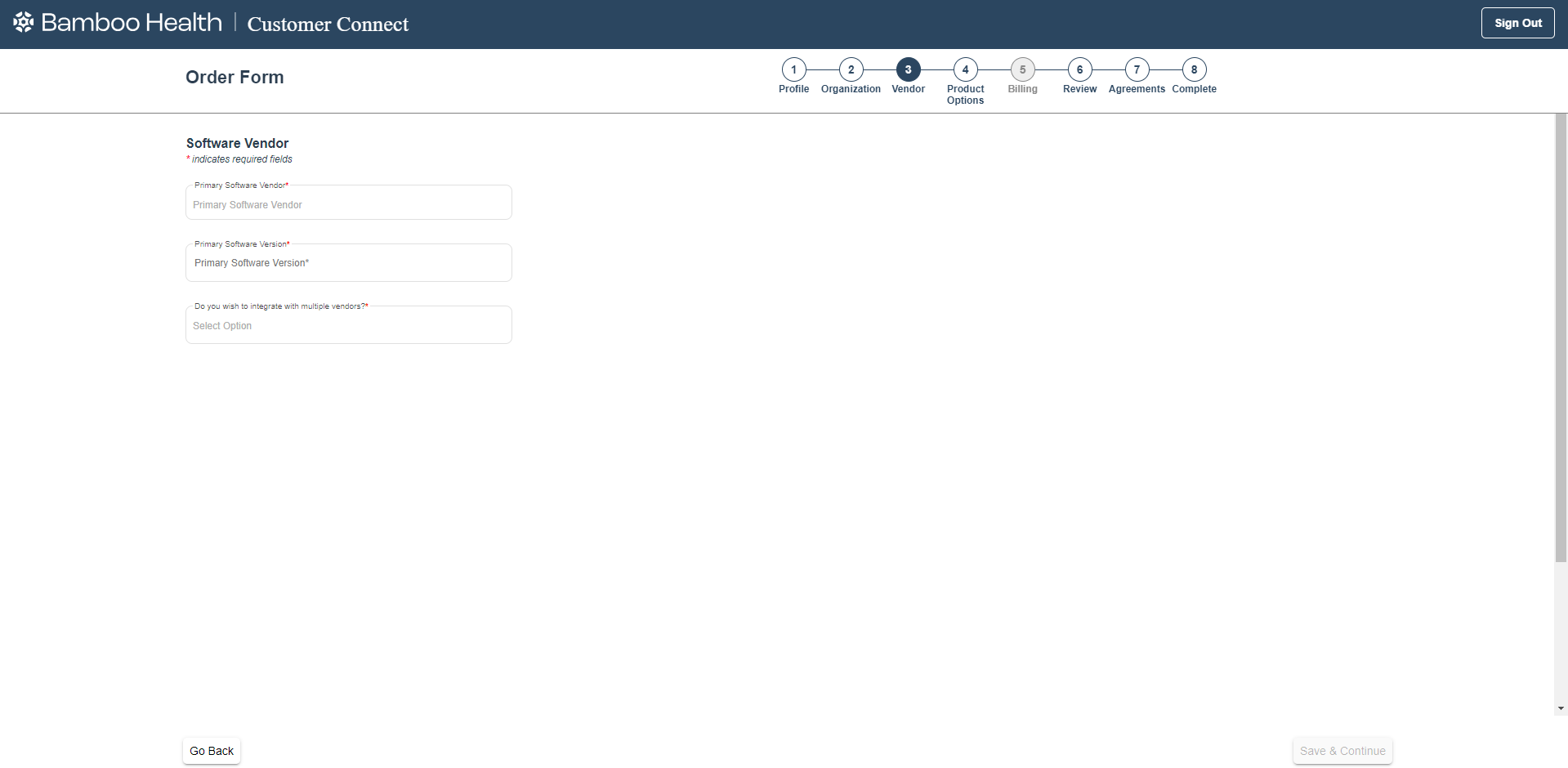
Sign all necessary agreements at Step-7 within the portal and complete your application.
Upon receipt of your completed application and Bamboo Health PDMP Gateway fee (per prescriber), Bamboo Health will submit your request to the state for final approval.
Upon state approval, credentials will be sent to your organization’s primary contact and/or your EHR/PMS vendor, per their onboarding process.
A confirmation email will be sent to your healthcare organization’s primary point of contact.
Only authorized decision makers should complete a funding application.
The approval process timeline will vary from state to state, but should take a matter of a few weeks in most instances.
***PLEASE NOTE: If you are located Tennessee, you will need to visit the state-specific link below to apply for funding:
https://go.bamboohealth.com/tngatewayintegrationrequest
Fill out the form and click Submit.
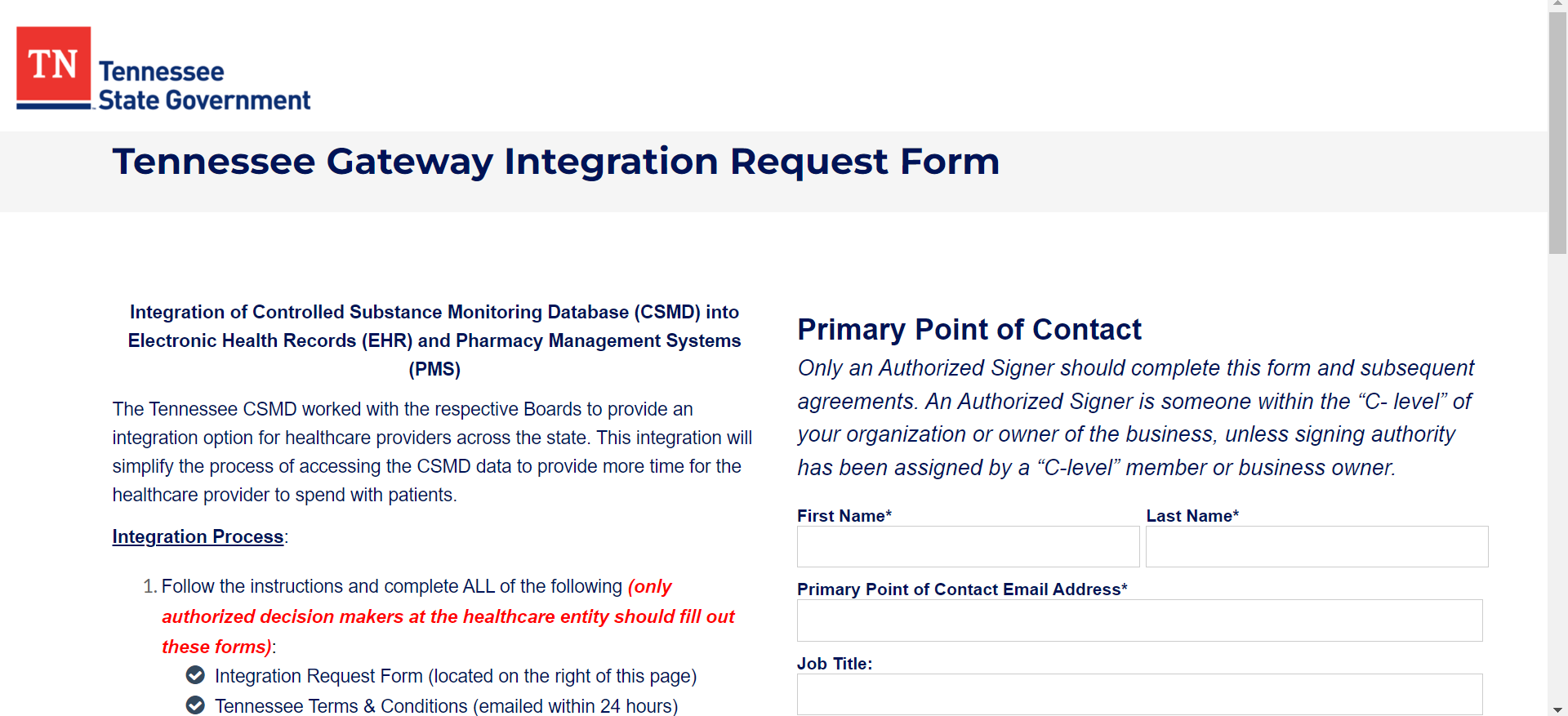
Step 3: Receive integration credentials
Once your integration registration has been approved, you will receive your integration credentials in an encrypted email. Please share the integration credentials with your respective H2H Account Manager to enable PDMP in H2H DigitalRx.
Contact Person Details:
Madhulika Upadhyaya
Customer Success Manager
H2H Solutions Inc.
Email:drxsupport@h2hsolutions.com
Note: Approval and integration registration can take 2-4 weeks.
Step 4: Verify Integration from H2H DigitalRx by checking PMP/PDMP Data
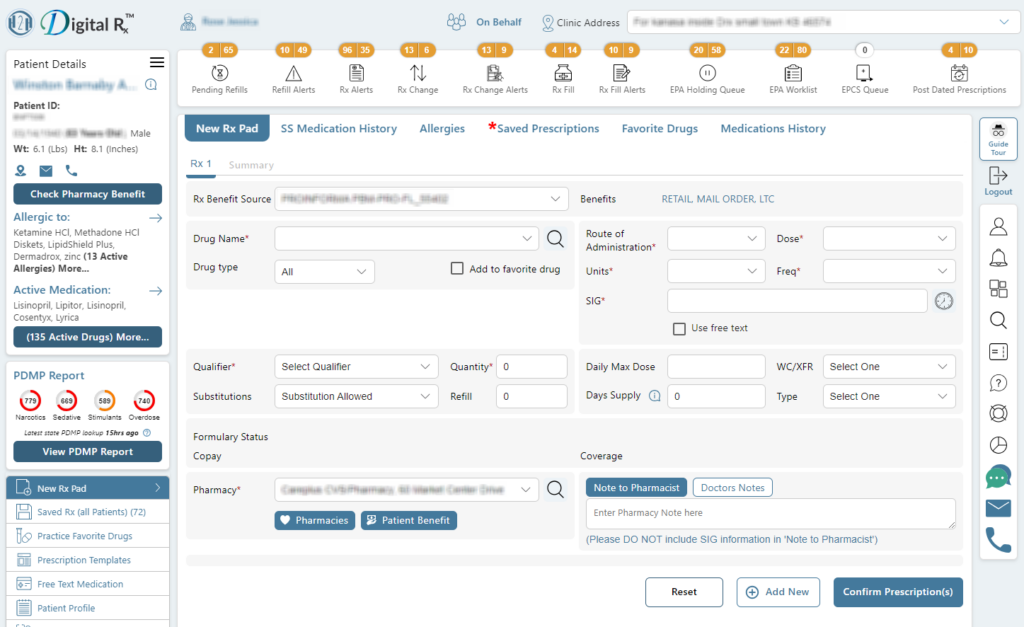
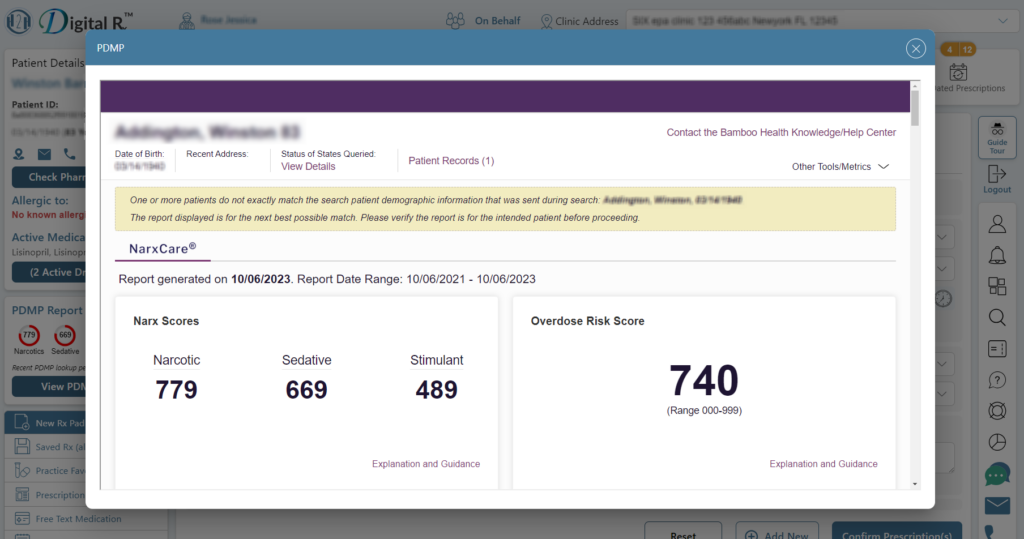
The full report includes the following sections:
| Risk Indicators | This includes all Narx scores, Overdose scores, and additional risk factors for the patient. |
| Prescription Graph | Visualize patient prescriptions by the provider over time (up to 2 years). Use the interactive checkboxes for Narcotic, Buprenorphine, Sedative, Stimulant, and Other medications to visualize a specific set of medications. |
| Milligram Equivalents | Equivalents for Morphine, Buprenorphine, and Lorazepam allows you to see the total dosage the patient takes of narcotics, stimulants, and sedatives, respectfully. Prescriptions the patient is taking in these drug categories have converted the equivalent of the representative medication to visualize the total amount that a patient is taking. |
| Prescription Details | A list of all controlled substance prescriptions for the patient, sorted by date, with the most recent appearing first. Includes fill date, prescription date, medication, quantity, pharmacy, and provider information for each prescription. |
| Provider List | A list of all providers that have prescribed controlled medications for the patient, including provider name, address, and phone number. |
| Pharmacy List | A list of all pharmacies that have filled controlled medication prescriptions for the patient, including pharmacy name, address, and phone number. |
VENDOR DETAILS
Note: Your integration request may require that you supply additional details for your software vendor. Here are some items you may be asked to supply:
| Software vendor | H2H DigitalRx |
| Software version | Version 6.3 |
| Vendor install type | Cloud |
| EHR hosted | h2hdigitalrx.com |
| Vendor | drxsupport@h2hsolutions.com |
| IT contact | Madhulika Upadhyaya |
| IT email | drxsupport@h2hsolutions.com |
Disclaimer: PMP Gateway, NARxCHECK, and NarxCare rely upon data provided by state Prescription Monitoring Programs. You agree that you are solely responsible for the medical decisions made using this information and agree to indemnify and hold harmless, the providers of this service and the information for all claims based on your use thereof. If you believe the information is incomplete, please log into the state prescription monitoring program website to verify.
Please find Frequently Asked Questions(FAQs) on PMP/PDMP Enrollment here.
H2H DIGITAL Rx SUPPORT DESK
Send us an email at drxsupport@h2hsolutions.com or give us a call at 248-675-1200 ext. 429 if you need help. We are here to assist you and make the process go more smoothly.
2Total
2 Yes

