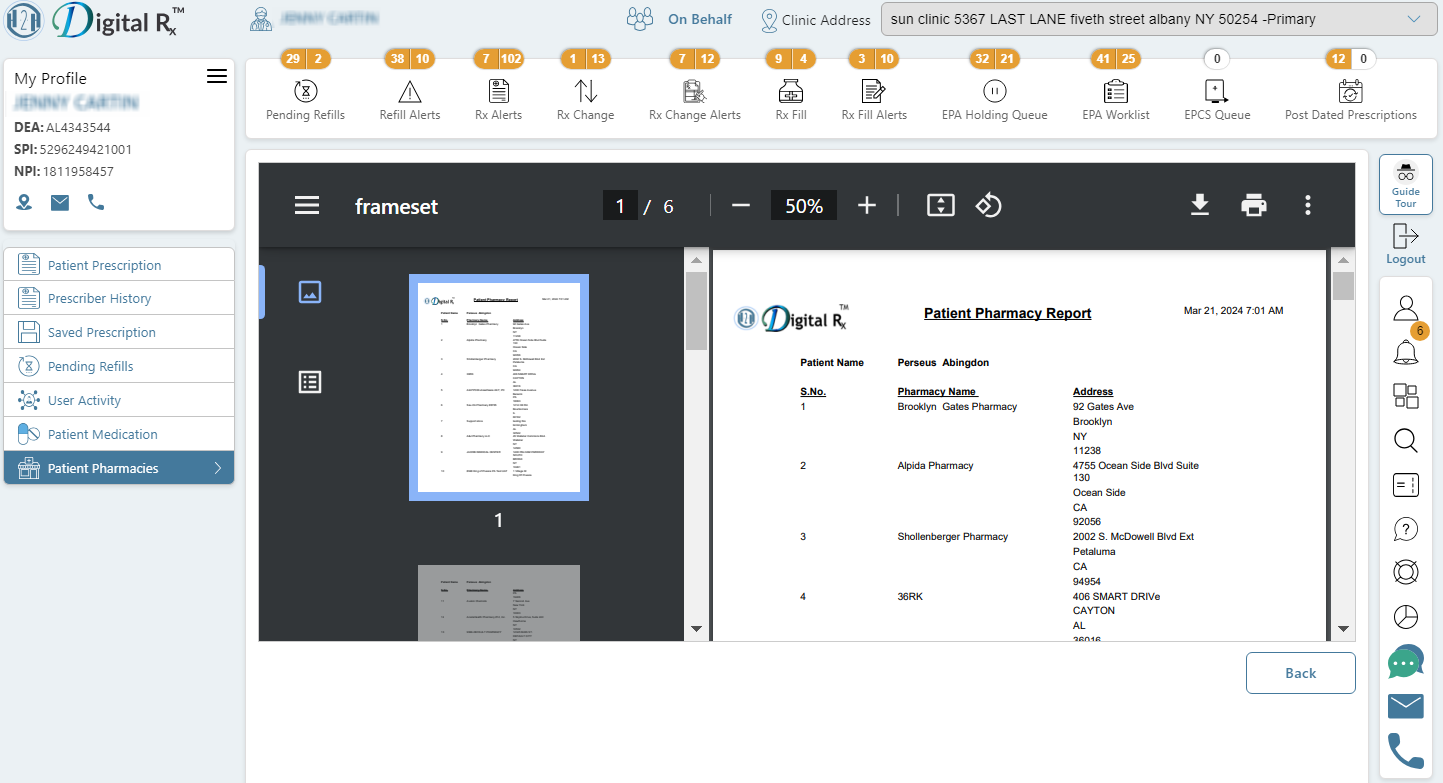Patient Pharmacies Report
What information does the Patient Pharmacies Report include?
Generate a printout containing the name and address of pharmacies utilized by one or more selected patients.
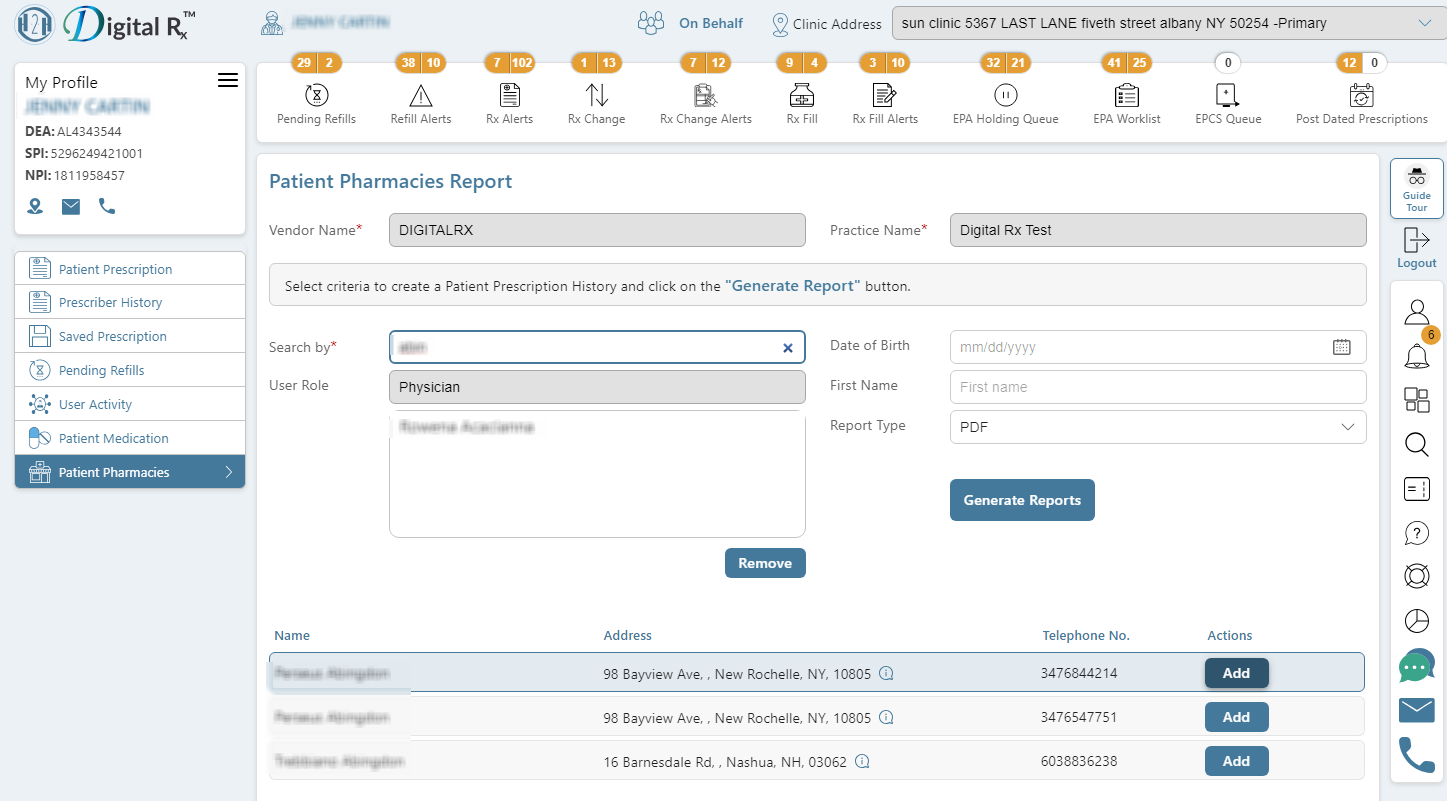
Steps to Generate Patient Pharmacies Report:
- Click on the “Reports” button on the right bar.
- Select “Patient Pharmacies” from the options. This will bring up the Patient Pharmacies report definition screen.
- Enter one or more letters of the patient’s last name in the “Last Name” field.
- Click on the “Search” button. The lower half of the screen will display all names matching the search string entered for the current clinic location.
- Click on the “Add” link next to the person’s name for whom you wish to print the Patient Pharmacies report.
- The name will be added to the report list on the upper right side of the screen. To print a report for several members of the same family, continue adding additional names from the list.
- Once you have selected all desired names, click on the “Generate Report” button.