How to upgrade to EPCS Plan?
For users possessing a DEA (Drug Enforcement Administration) registration, the profile settings in your system include an option to initiate the Electronic Prescribing of Controlled Substances (EPCS) identity proofing process.
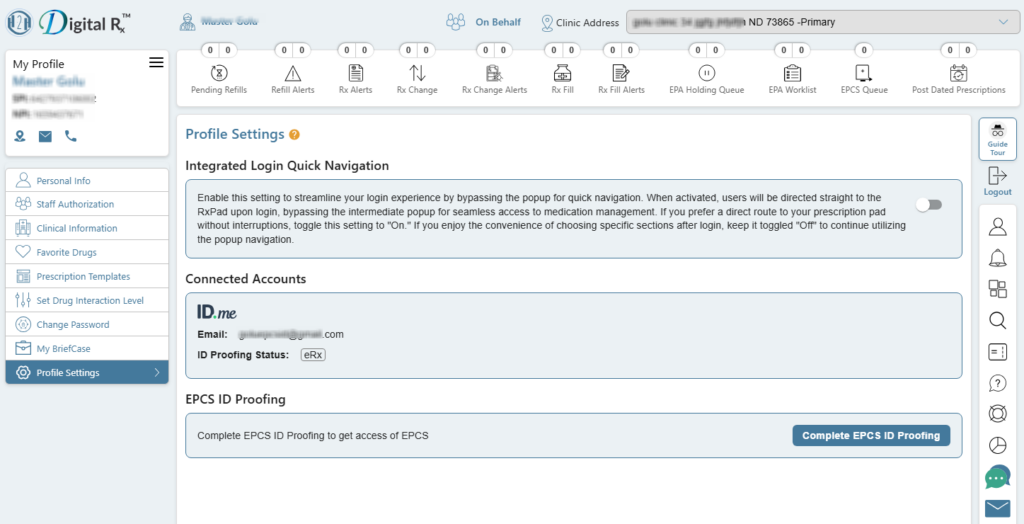
Steps:
- Click on Complete EPCS ID Proofing
- The EPCS ID Proofing process is initiated and navigates to ID.Me
Sign-in to ID.ME
- Enter the email address and password.
- Click the Sign In button.
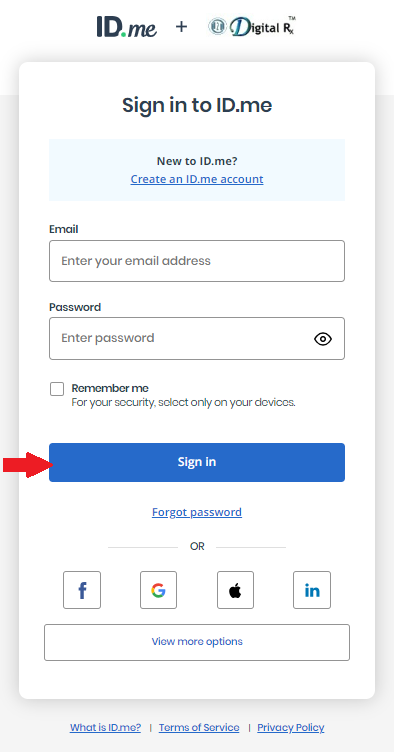
- Login will be completed using the same MFA that was selected for ID proofing registration.
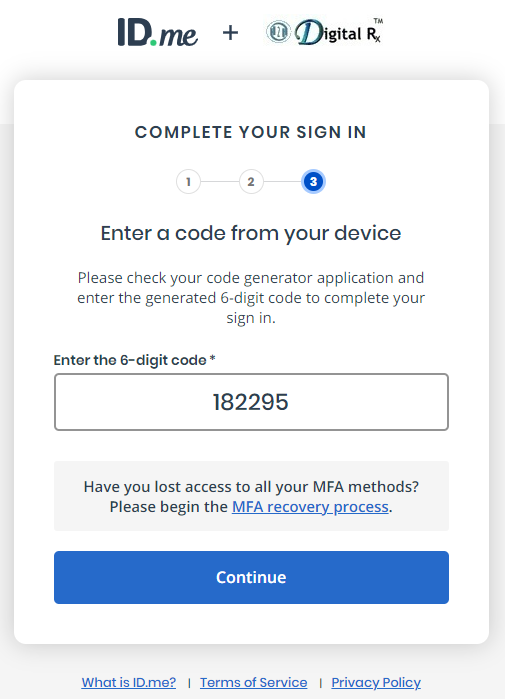
Verify Medical Provider Credentials
- To verify as a medical provider, provide your NPI credentials.
- Click on the Begin button.
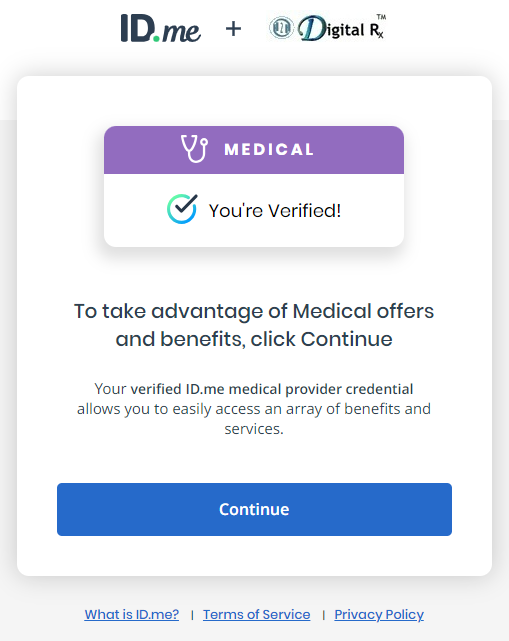
- Enter the NPI number and DEA number.
- Click on the “Continue” button.
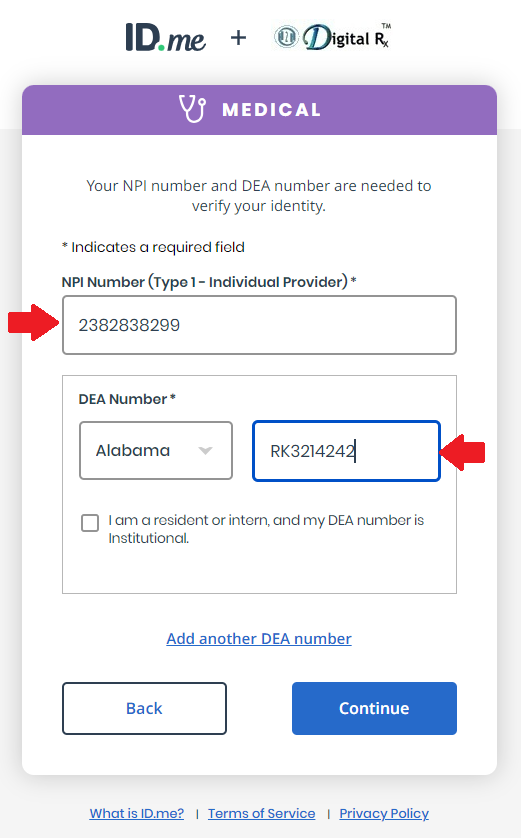
- Select the Provider Type.
- Click on the Continue button.
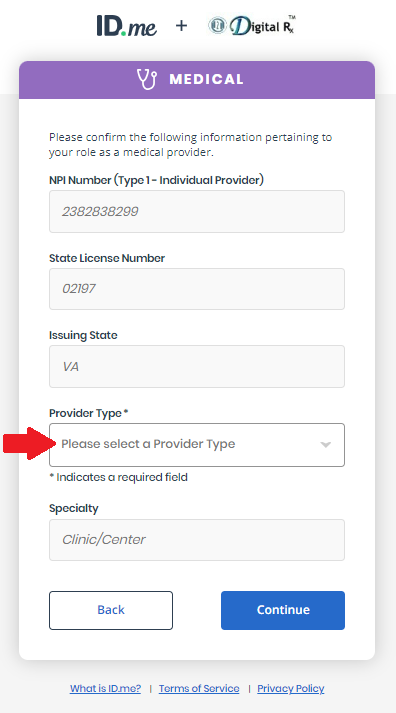
- Verified and click on the Continue button.
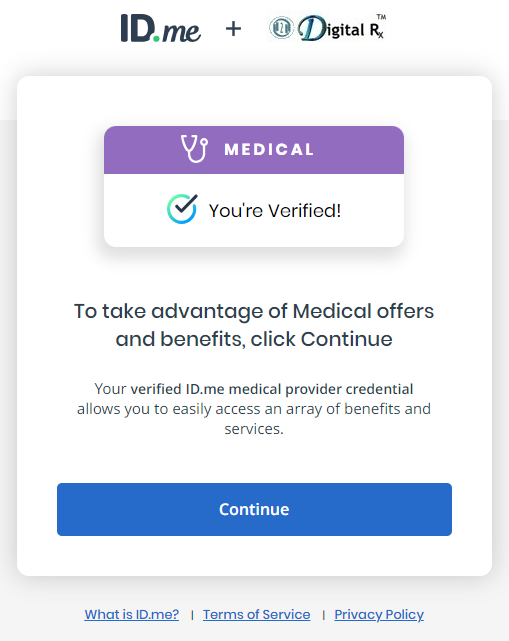
- The provider must click on the Allow button to share the identity information with H2H Digital Rx to get H2H Digital Rx account access.
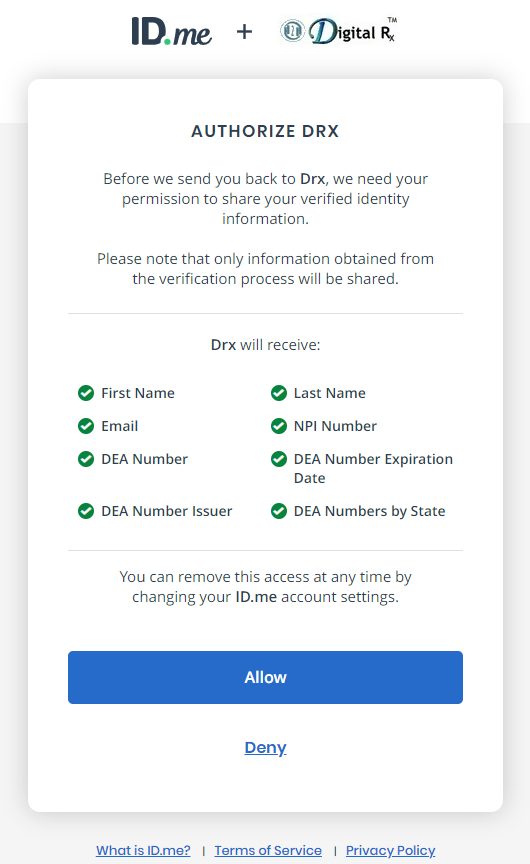
- Upon clicking the Allow button, it will successfully complete EPCS ID Proofing process and redirects to H2H DigitalRx.
Plan Upgrade
Later, H2H DigitalRx Team shall be upgrading you with the EPCS Plan upon receipt of EPCS ID Proofing Completion.
If any delays, please connect with our support agent at +1 (248) 896-9190 / +1 (313) 550-7647, or shoot an email to drxsupport@h2hsolutions.com.