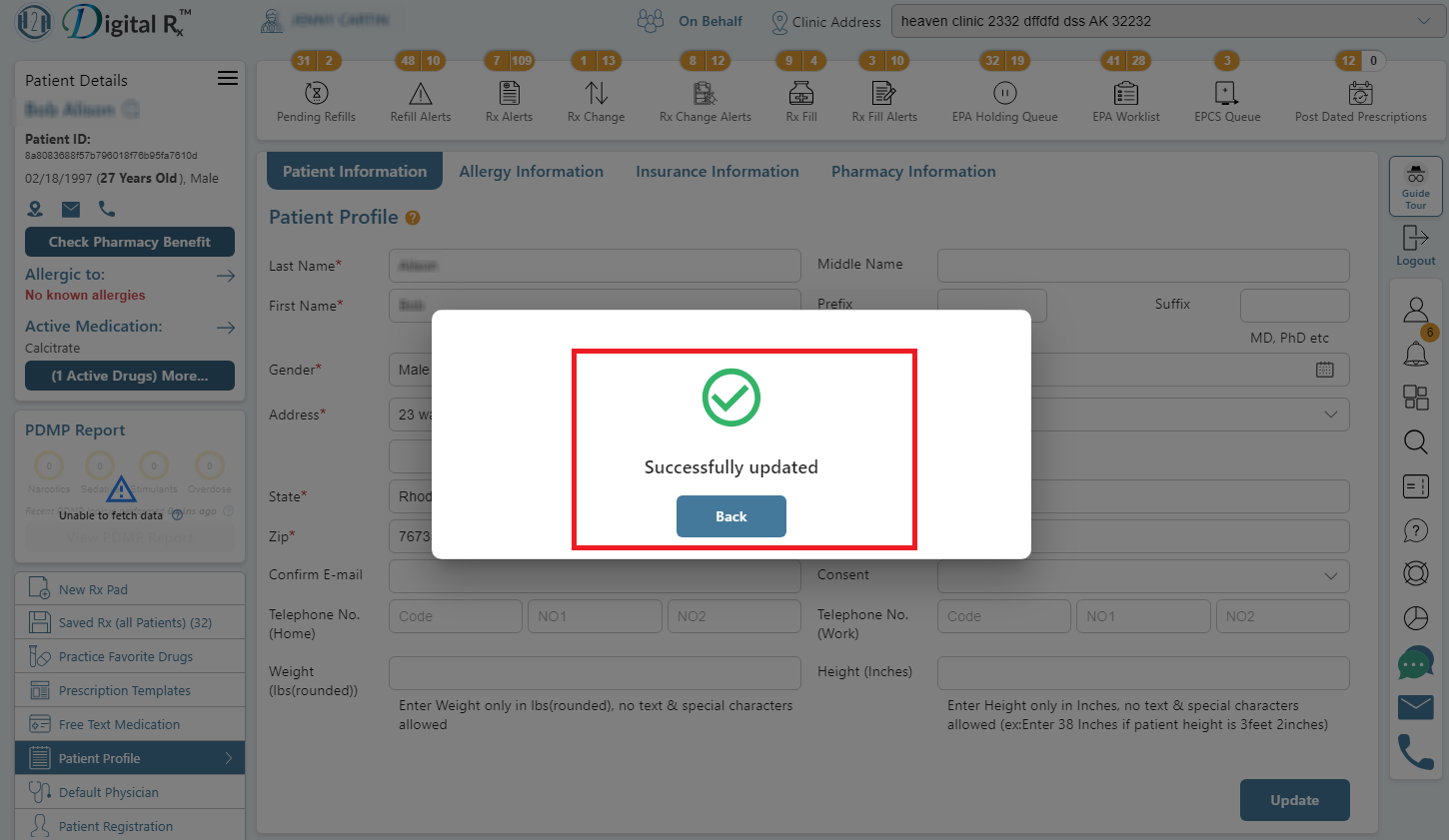How to Update Patient Information?
How to update a patient profile?
To revise patient information, access the “Patient Profile” tab found in the left-hand panel of the Rxpad corresponding to the patient.
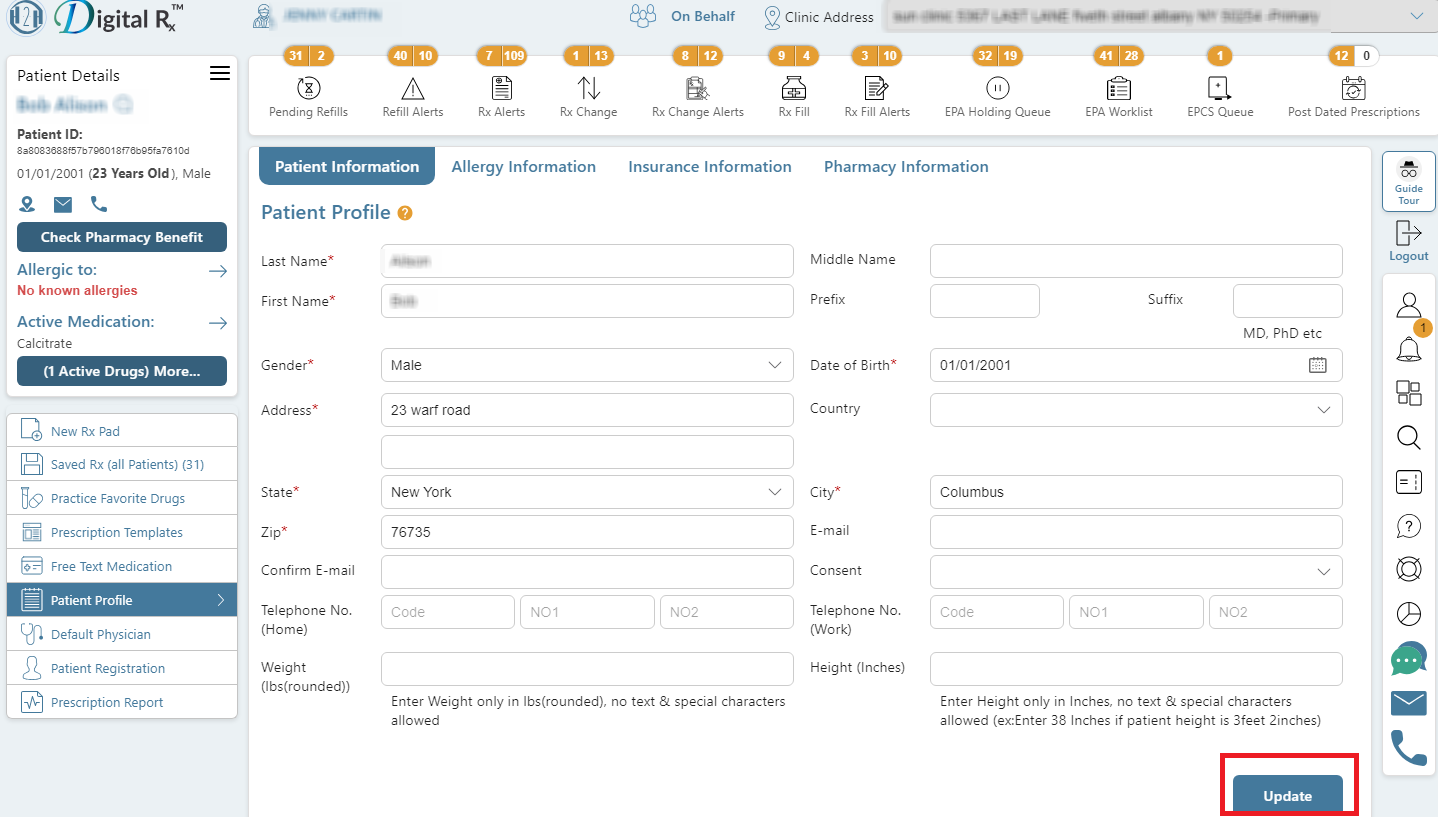
What specific details in the patient data can be updated?
You can edit all details, including First Name, Middle Name, Last Name, Date of Birth, Gender, Address, City, Country, State, Zip Code, and additional information.