How to search for patients?
How to search for patients?
Once logged into Drx from the patient search screen by entering the necessary details, you can effortlessly locate patients. Whether searching by name or ID, both methods are available for quickly retrieving patient information.
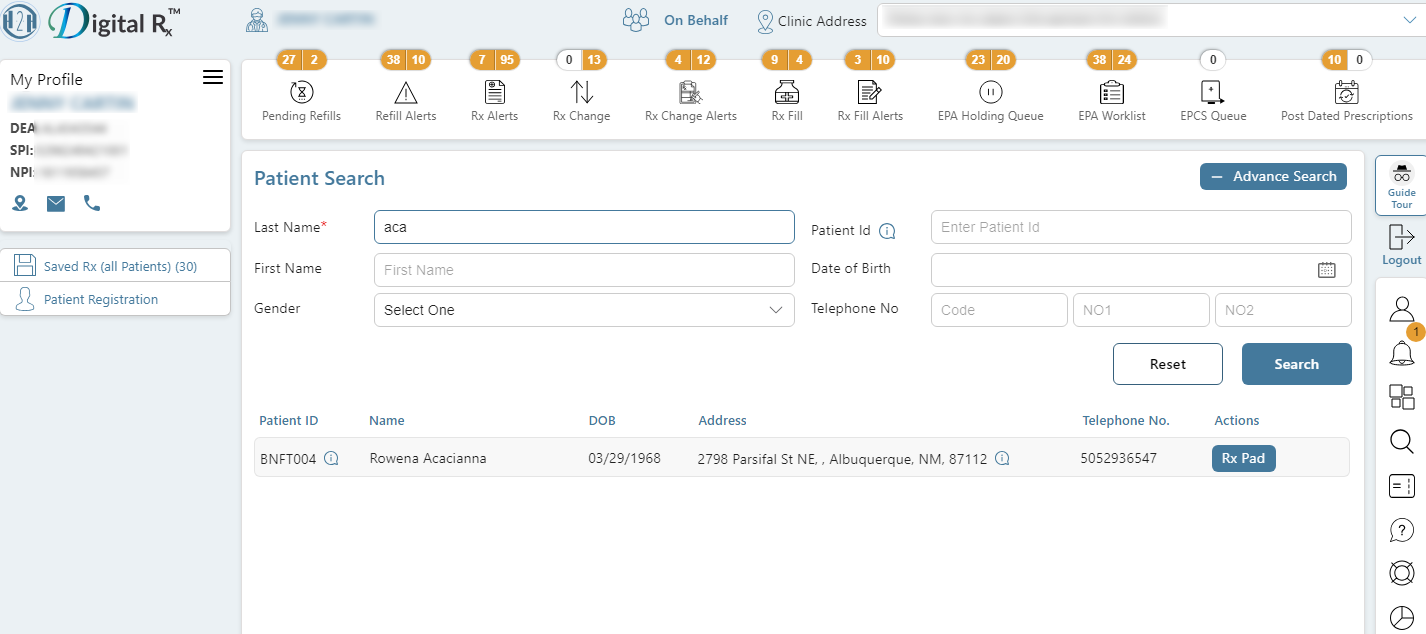
Patient search by Last Name
To find a patient, simply input the last name of the individual. Subsequently, a list of matched patients will be displayed, allowing you to choose the specific patient you are looking for from the provided list.
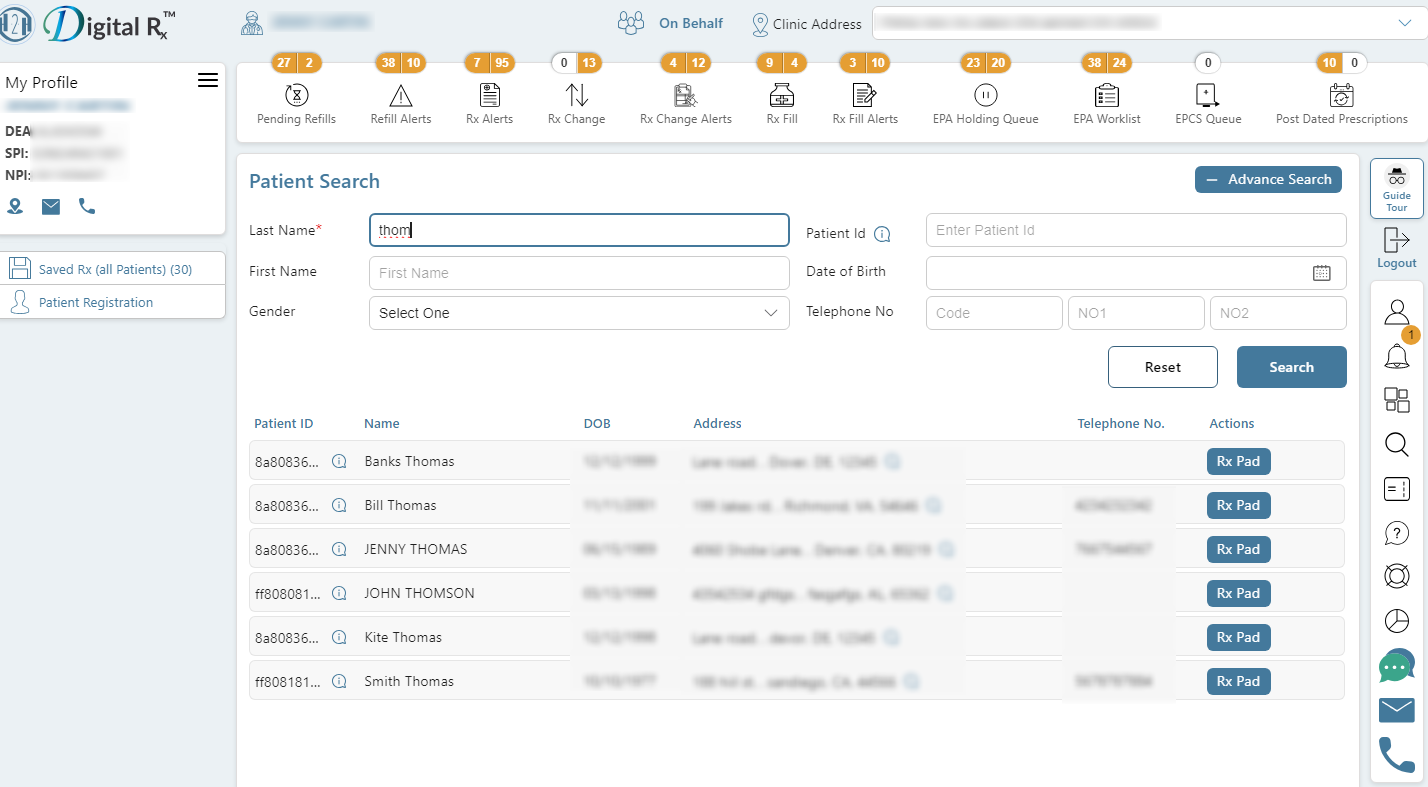
Patient search by Patient ID
To locate a patient, just enter the patient ID. The search function will then retrieve the necessary patient information based on the provided ID.
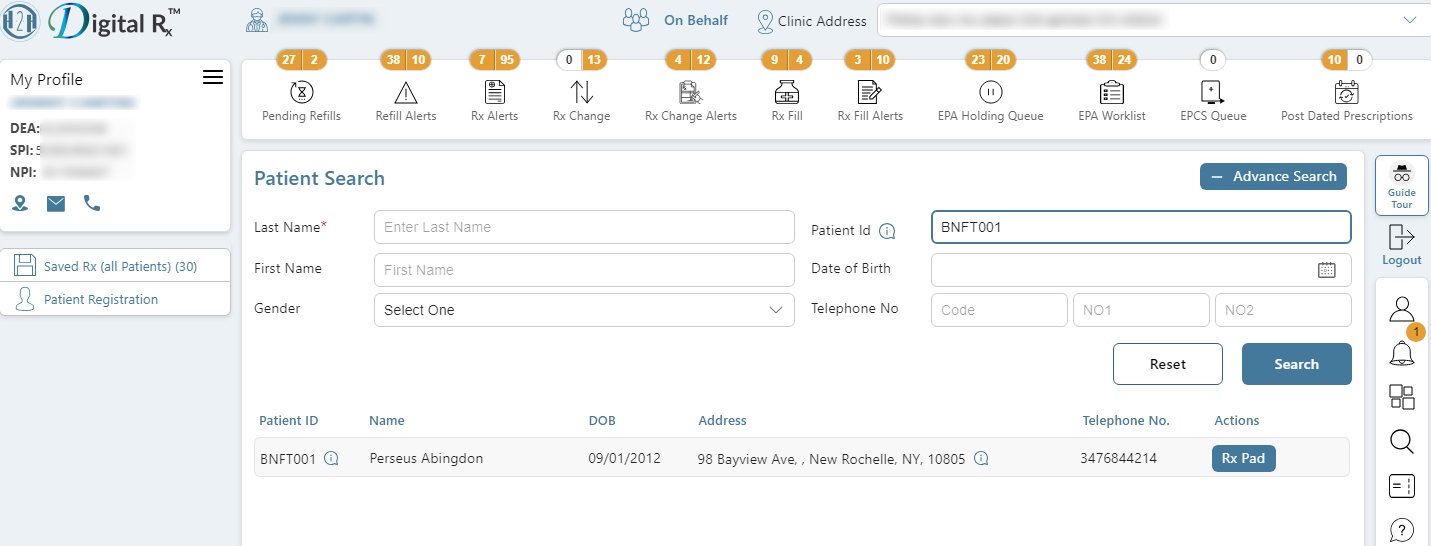
Note: To refine the search results, additional field information such as first name, gender, date of birth, or telephone number can be provided.