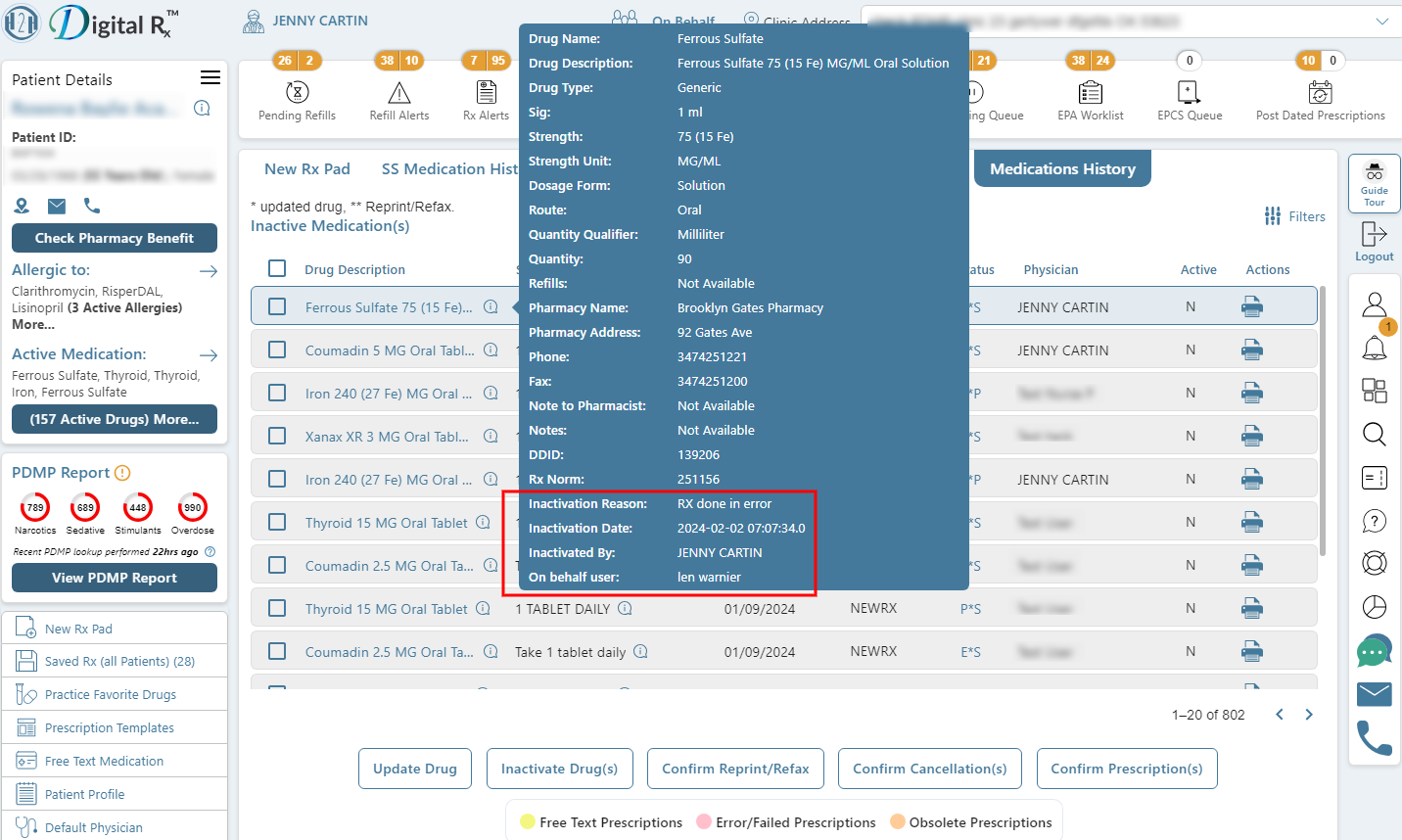How to identify the user who deactivated a medication in medication history?
How to identify the user who deactivated a medication in the medication history?
To review the inactive medications history, simply navigate to the medication history section and apply the filter for inactive medications. This will display a comprehensive list of all medications that are currently inactive.
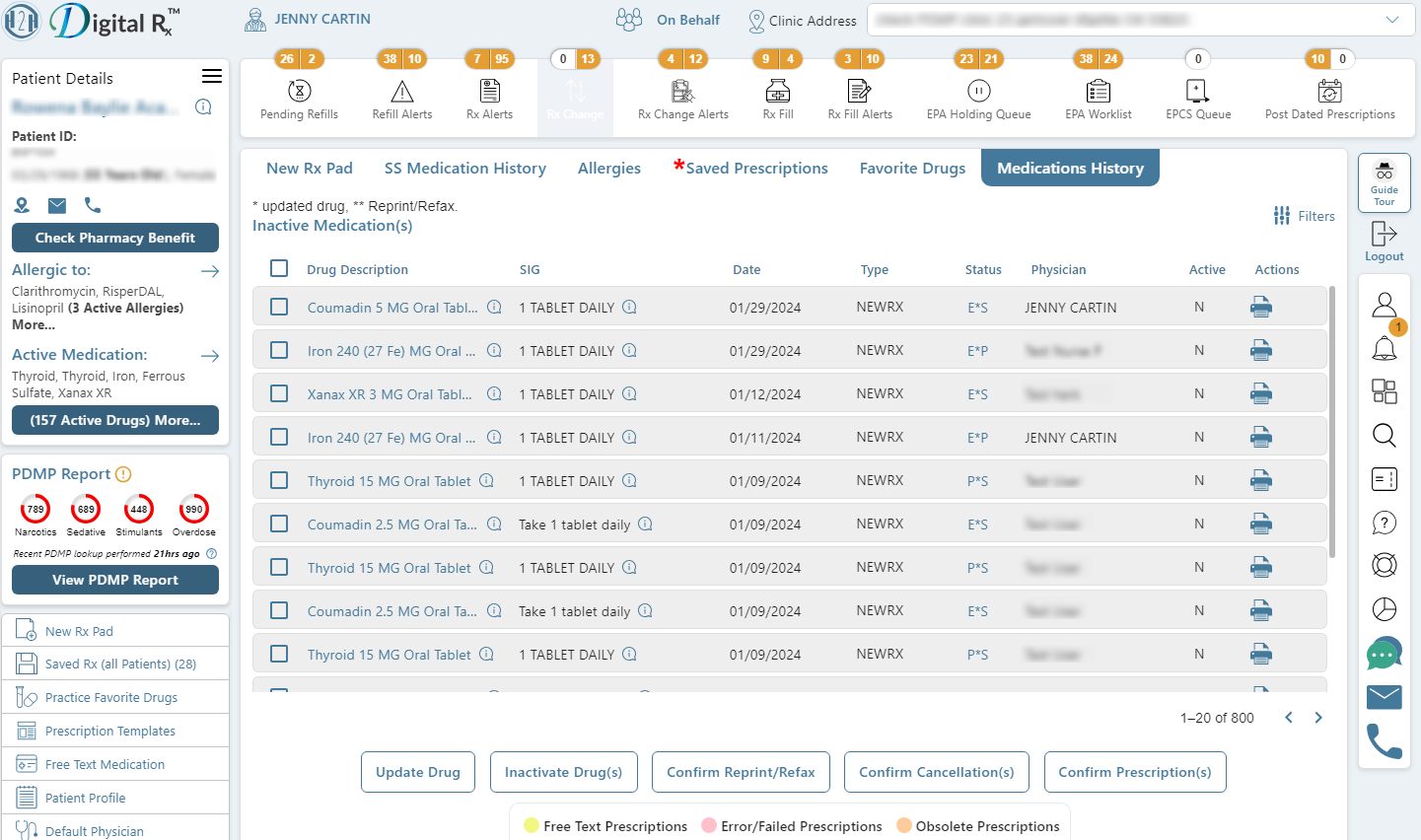
Where to check the name of the Inactivated user?
When hovering over the drug name in the list of inactive medications, a tooltip will appear revealing comprehensive drug details, including the username of the individual who deactivated that medication.
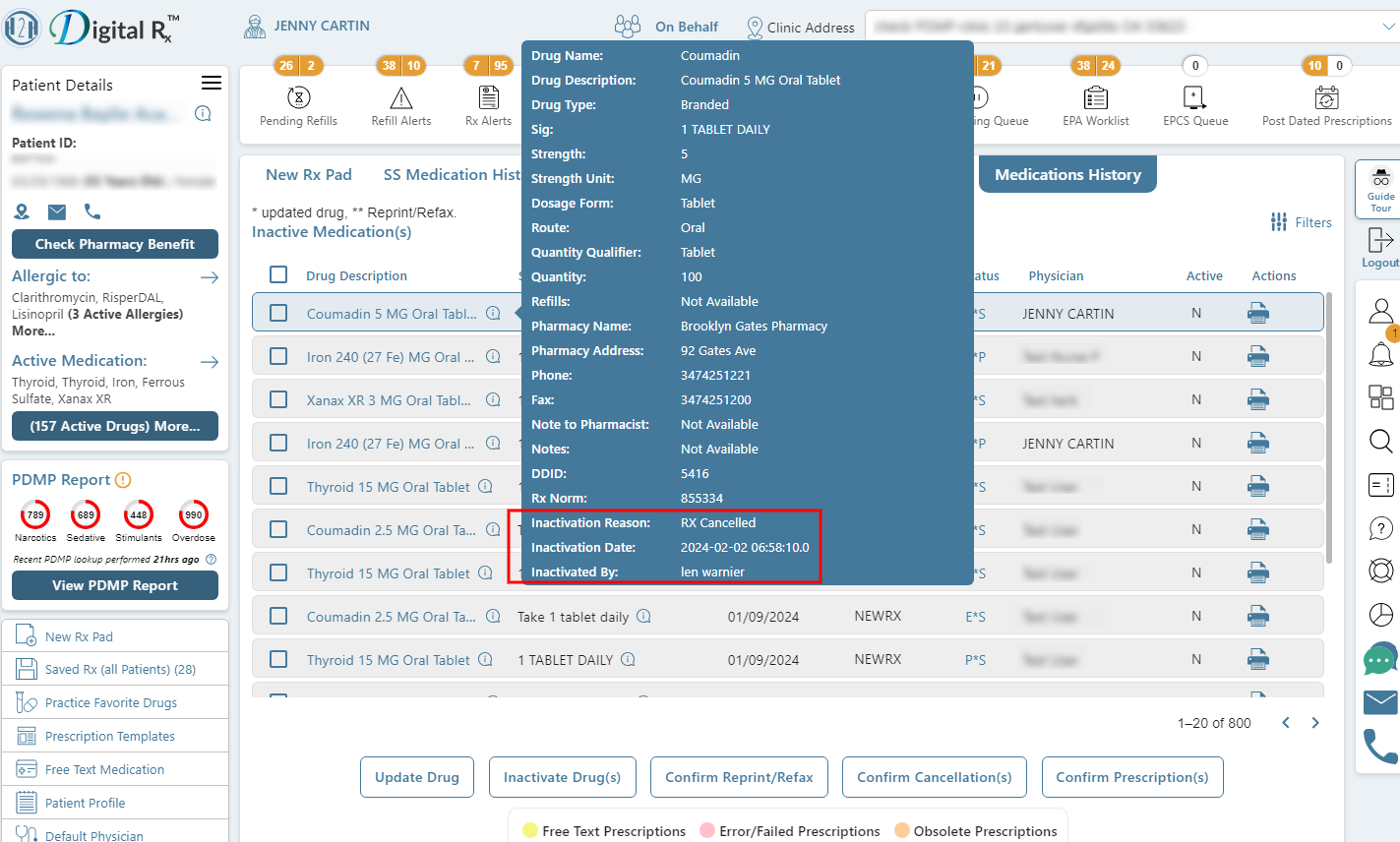
Note: The following screen displays the on-behalf user details along with the username of the individual who deactivated the prescription in the prescription details.