How to complete 2FA in H2H DigitalRx?
How the MFA can be initiated from the H2H DigitalRx Application
When prescribing any controlled substance from the H2H DigitalRx application, prescribers must complete a Two-Factor Authentication (2FA) process using ID.me. Prescribers now have the option to use the ID.me app or complete the process directly within the H2H DigitalRx app.
To follow the steps:
- From the RxPad, write a prescription.
- Click on “Send to Pharmacy” to trigger an ID.me pop-up.
- From the EPCS Popup Click “OK”.
- A pop-up will appear with two options:
- Redirect to ID.me
- Complete MFA within the H2H DigitalRx application
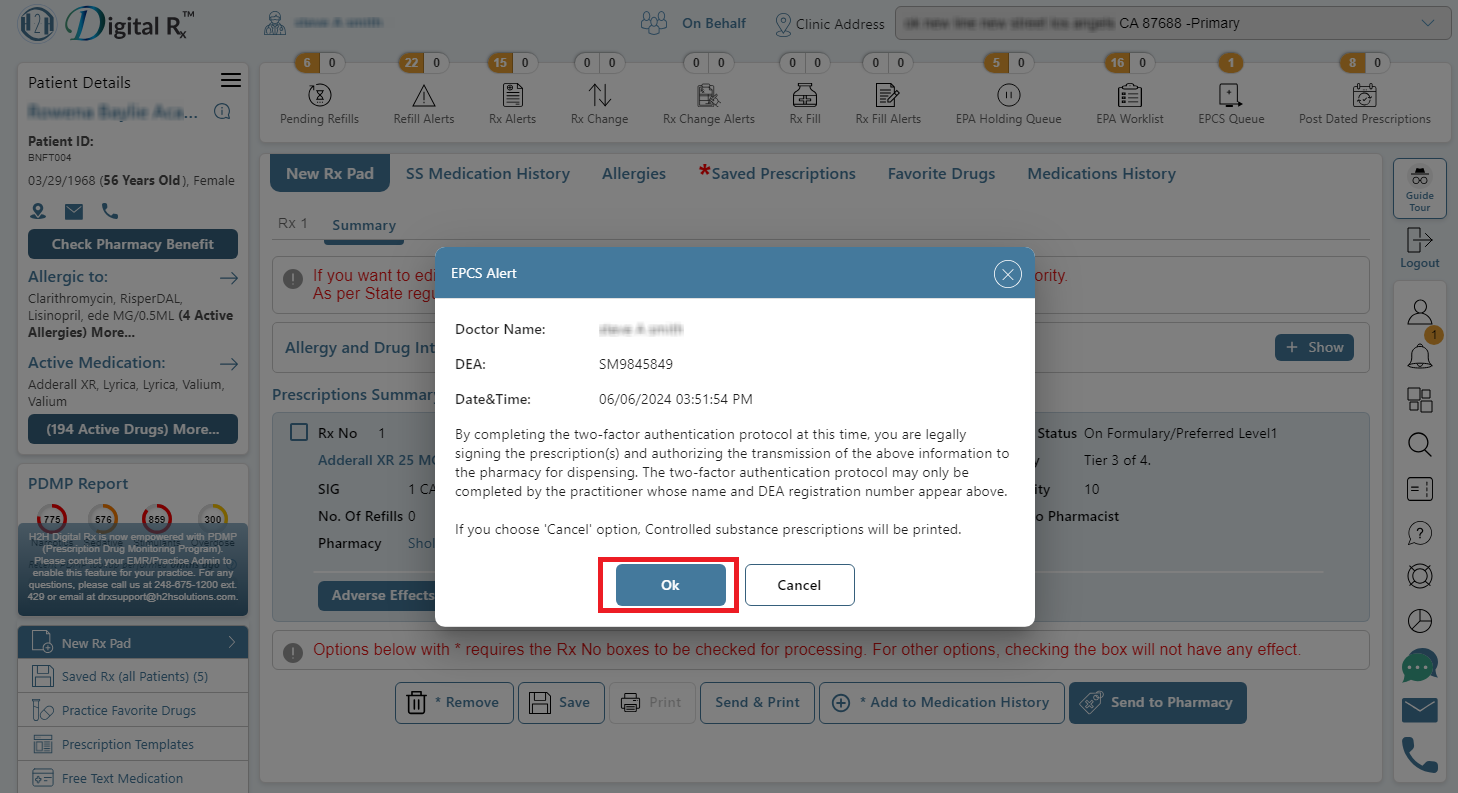
If you select “Complete 2FA within the H2H DigitalRx application,” you will be navigated to a screen with different MFA options, such as Push Notification and Code Generation.
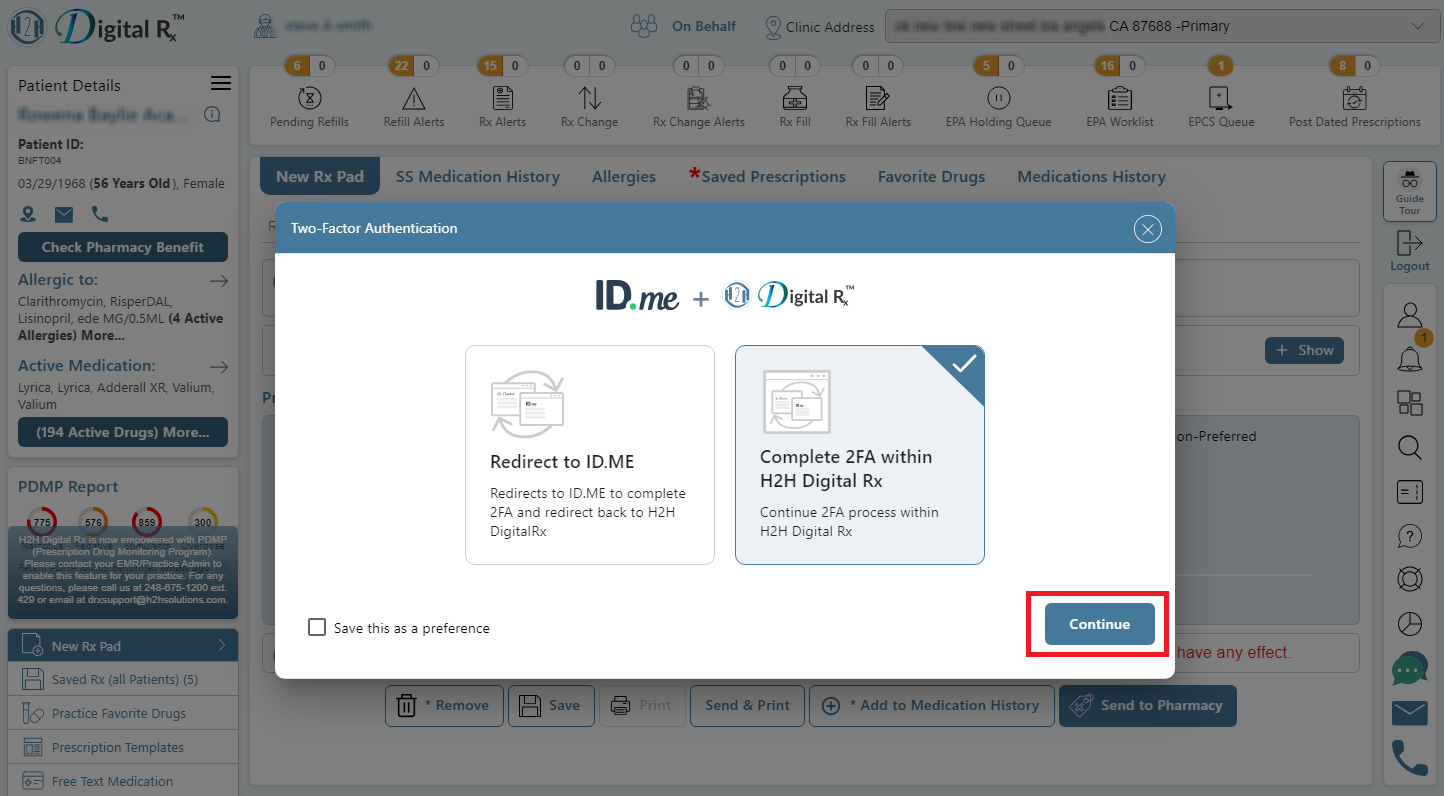
Note: If you select the “Redirect to ID.me” option and save this preference, the application will always redirect to the ID.me site to complete the two-factor authentication, and this setting cannot be modified.
How can the MFA options be switched?
Once you are on the MFA options screen, select either the Push Notification or Code Generation method and click “Continue.” You will then be navigated to the multiple device options screen, where you can select a device and click “Continue.”
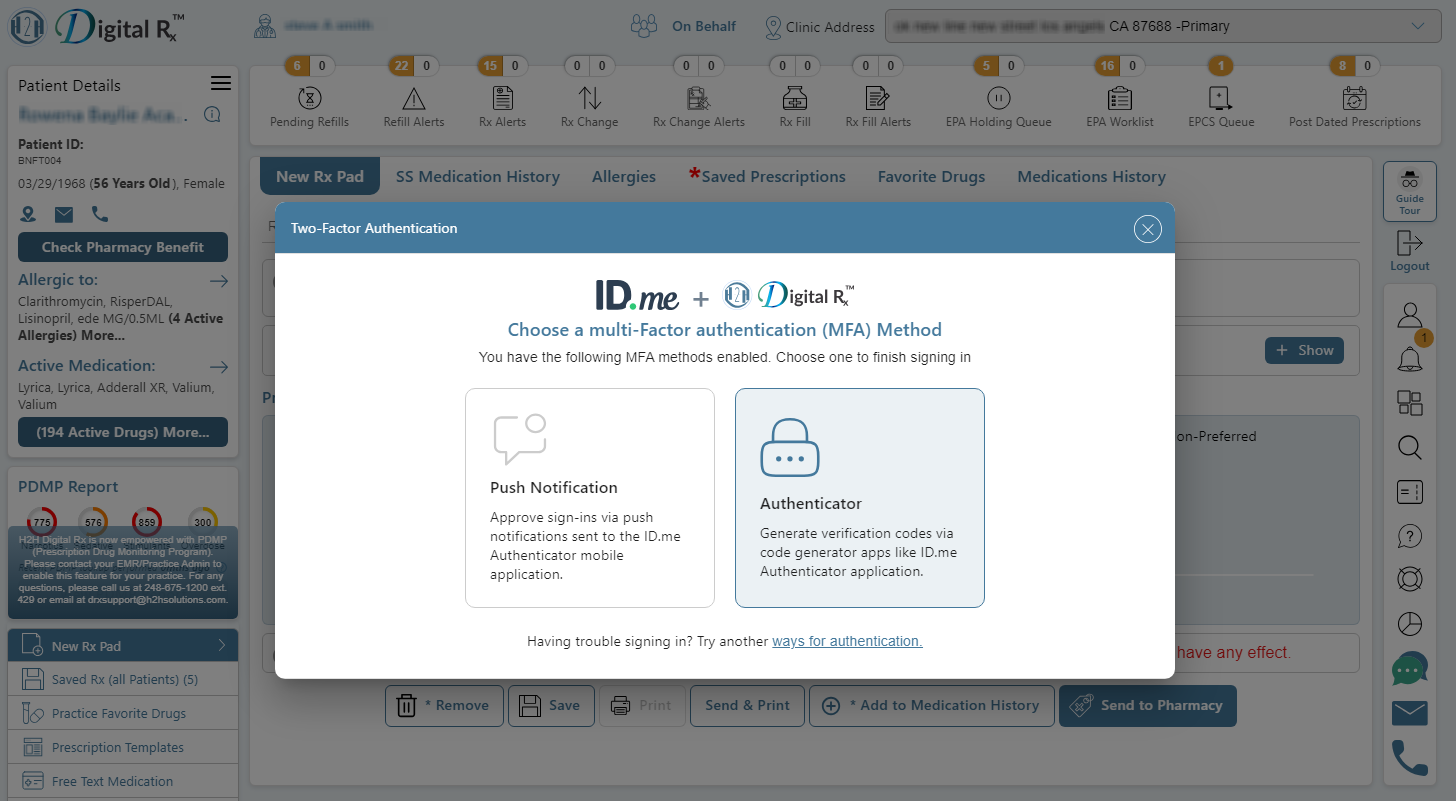
Both Push Notification and Code Generation methods, after device selection, are shown below.
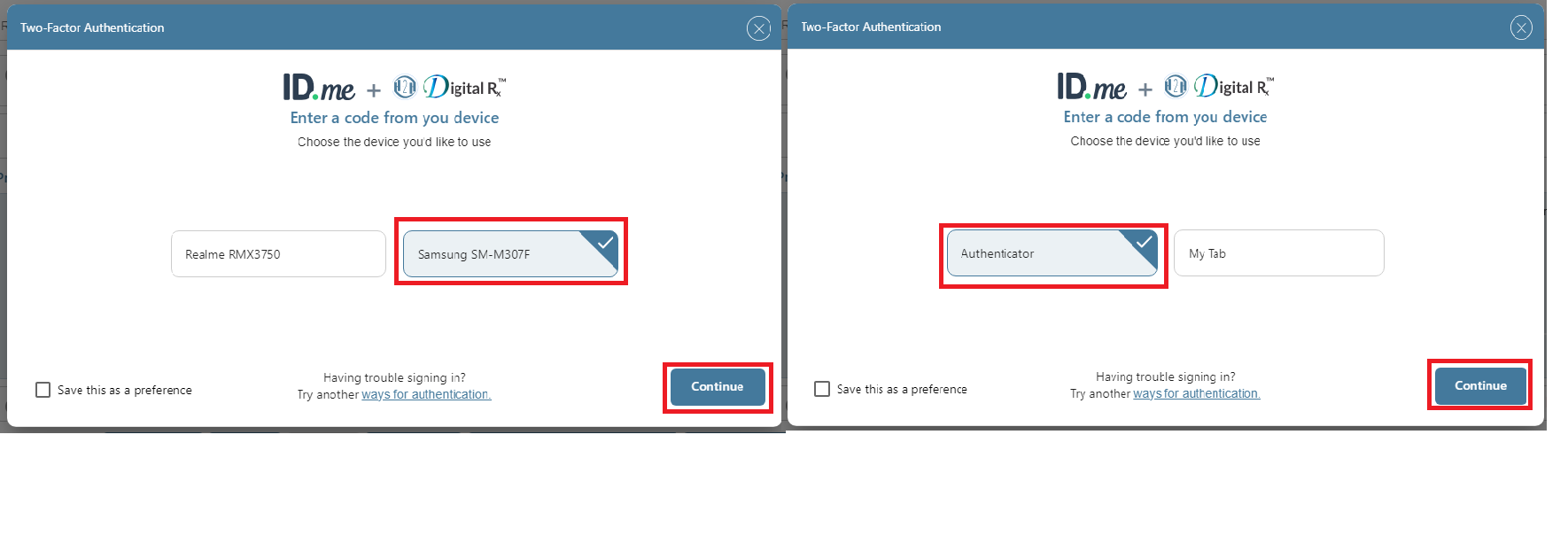
Note: From here, you can navigate to the previous screen by clicking on “Ways for Authentication” to switch the device options.
How can the preferred option be saved for future use?
After selecting the option, if you want to continue with the same MFA option every time you log in, check the “Save my preference” checkbox on the options screen and then click “Continue.”
You will then be navigated to a screen where you will need a response from the device selected for MFA completion.
Both Push Notification and Code Generation methods are shown below.
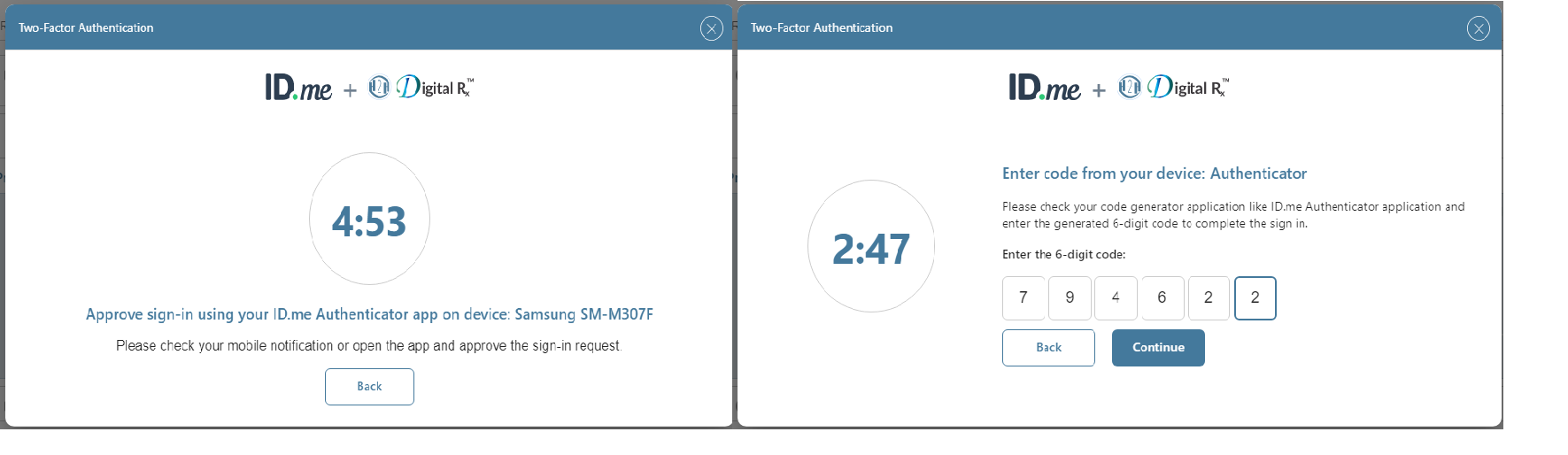
If the response is correct, you will be navigated to the prescription status page.