What is Medication History?
What is Medication History?
Choose the patient for prescribing and then navigate to the Medication History tab. This will show the complete medical history of the selected patient, including all currently active prescriptions.
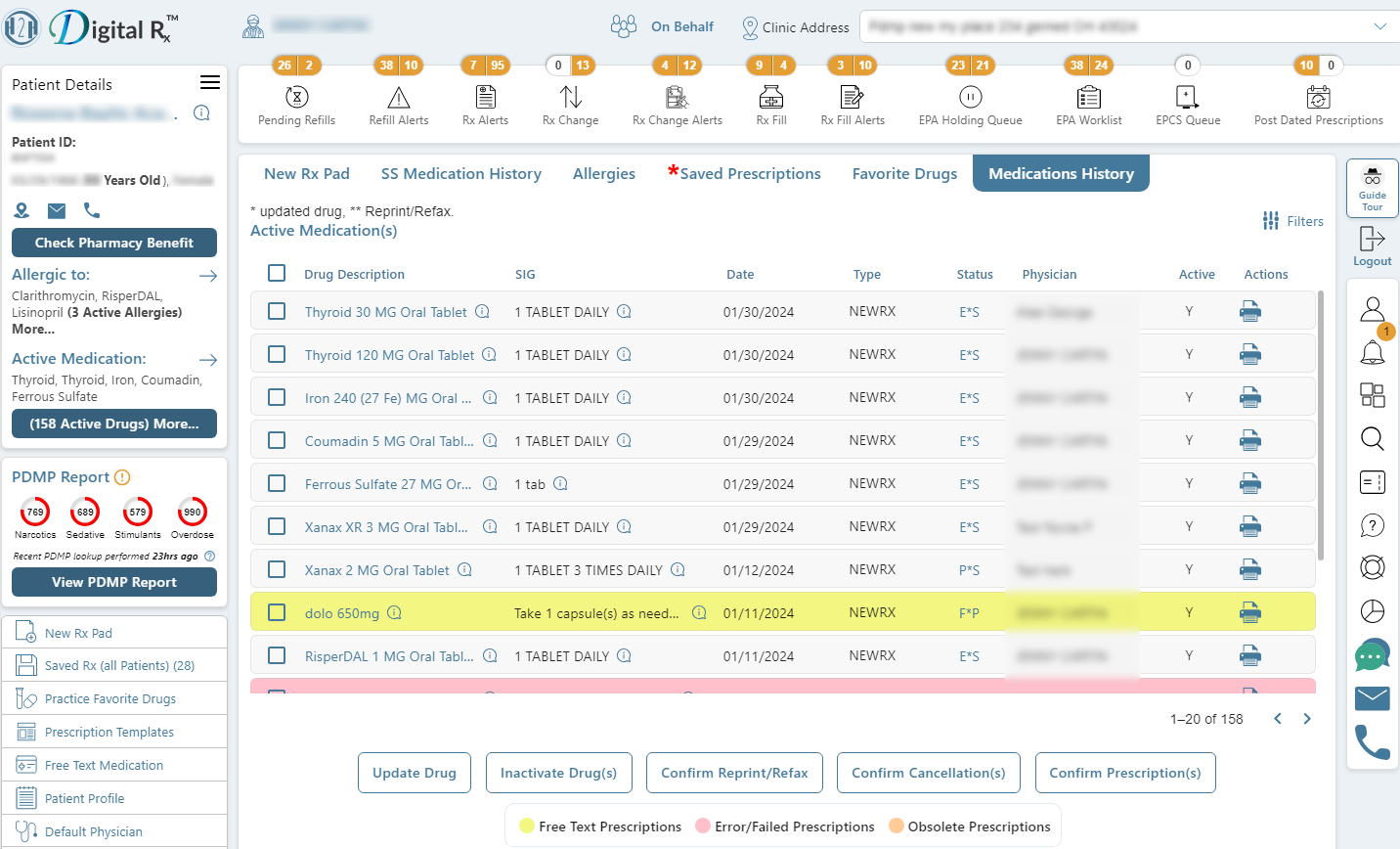
What types of medications are shown in the medication history?
There are two distinct categories of medications: active and inactive, collectively referred to as the complete medical history.
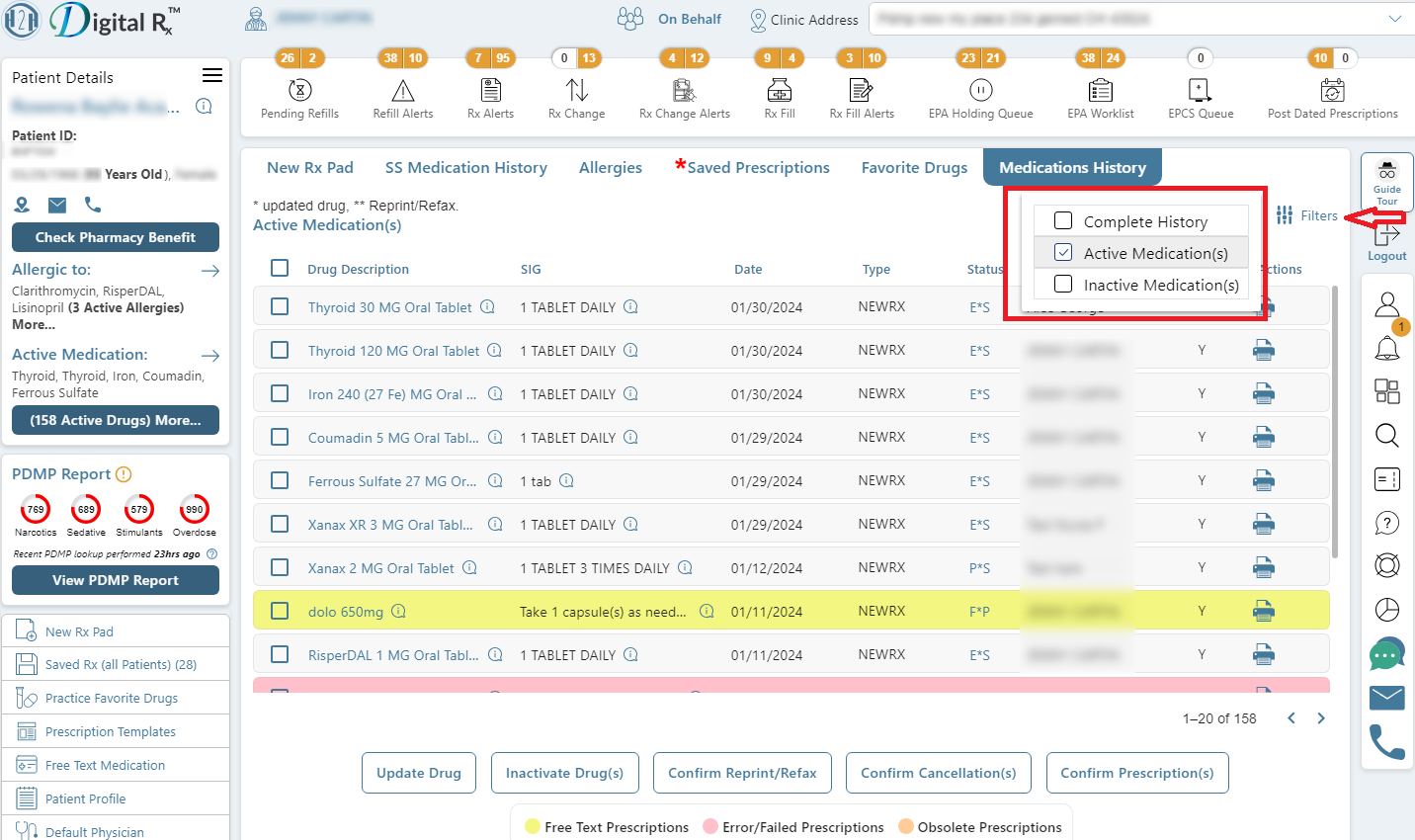
How to interpret the color codes in Medication History?
The patient’s medication history displays prescription medications categorized by three distinct color codes, all of which are visible on the screen below.
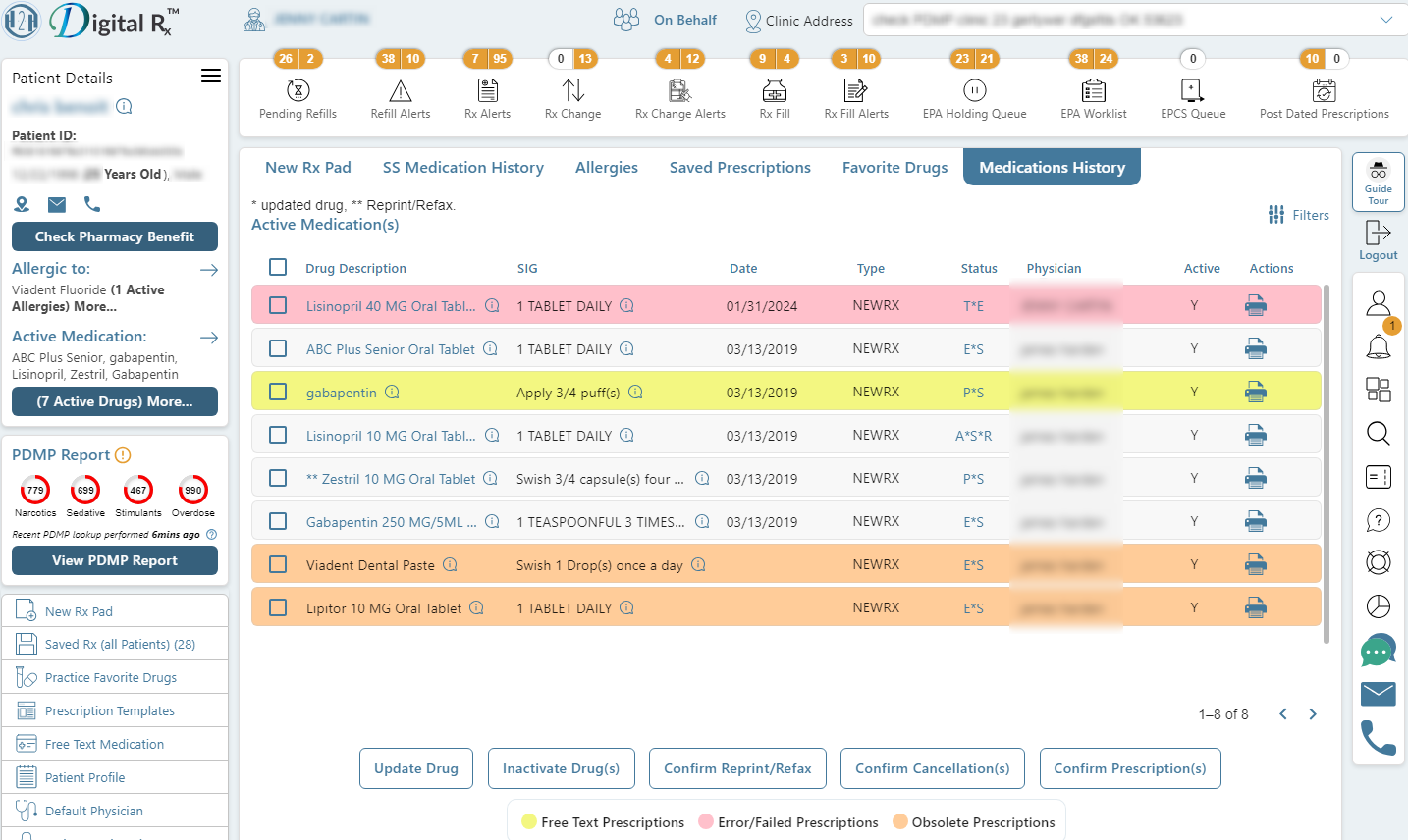
In medication history, free text, errored, and obsolete prescriptions are identifiable through three distinct colors.

