What’s the status of the prescription?
What’s the status of the prescription?
The Medications History screen presents both active and inactive prescriptions for a patient. In the Status column, you can find information about how the prescription was communicated with the pharmacy, or details on how the prescription was manually added to the patient’s medication history and the outcome of that action.
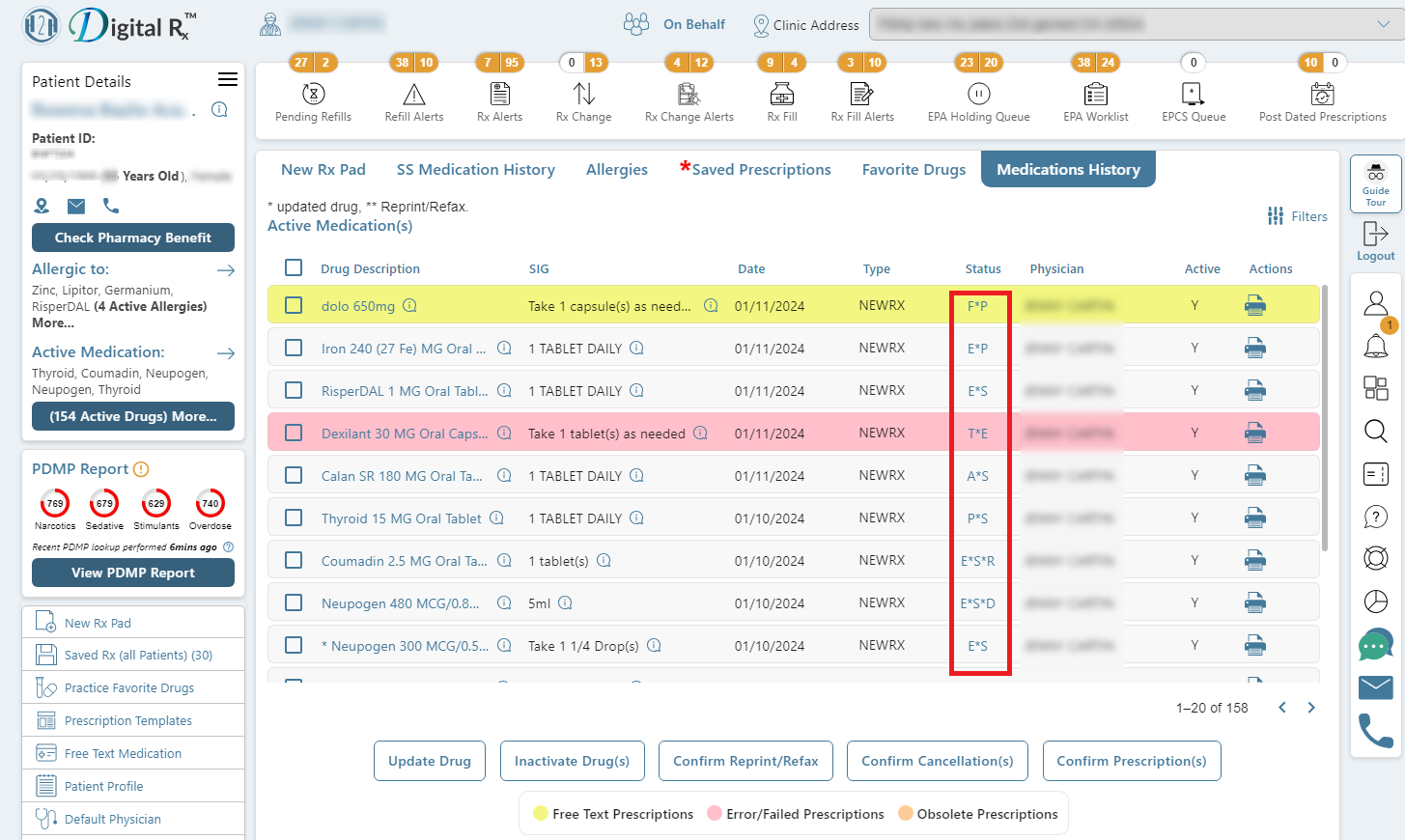
Different status of prescriptions:
These are the status descriptions that are displayed.
| Status Code | Status Description |
| E*S | Prescription sent to Pharmacy Successfully (New Rx/Refill(approved/Denied)) |
| E*P | Prescription Pending at the Pharmacy end (New Rx/Refill(approved/Denied)) |
| E*E | Prescription is Errored Out (New Rx/Refill(approved/Denied)) |
| P*S | Prescription Printed Successfully |
| F*S | Prescription Faxed Successfully |
| F*P | Faxed Prescription Pending |
| T*E | Transaction Failed Electronically and Printed |
| A*S | Prescription got added to the Medication History tab with the Add to Medication History Function |
| E*S*R | Cancel Rx Request sent to Pharmacy |
| E*S*P | Cancel Rx Request Pending at Pharmacy |
| E*S*C | Cancel Rx Request Approved by Pharmacy |
| E*S*D | Cancel Rx Request Denied by Pharmacy |
| E*S*E | Cancel Rx Request Errored Out |